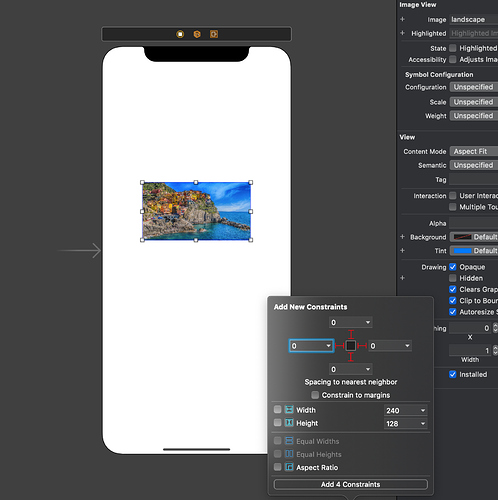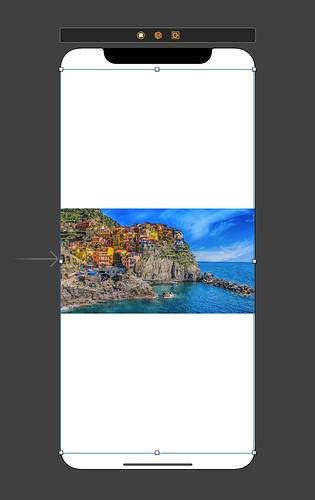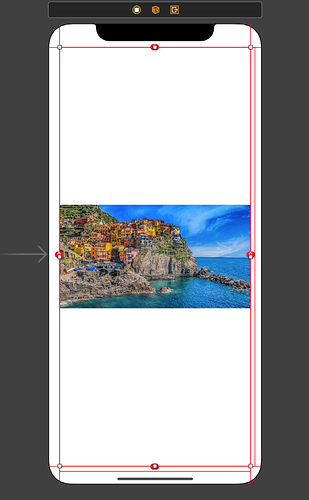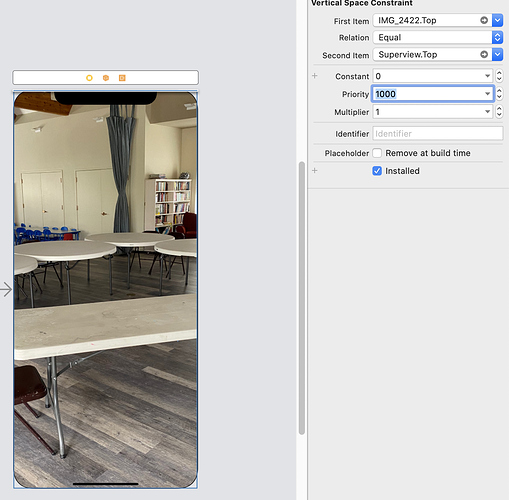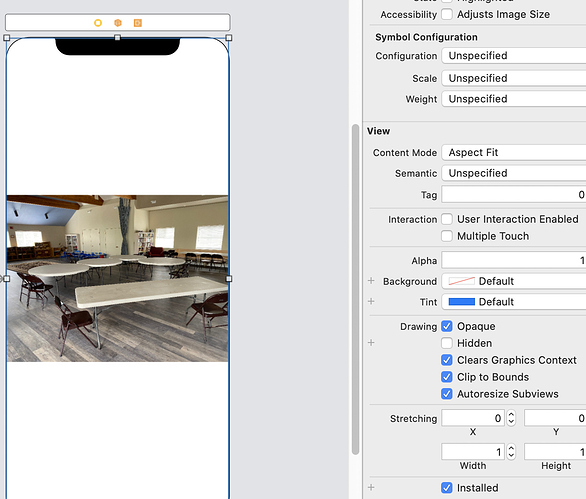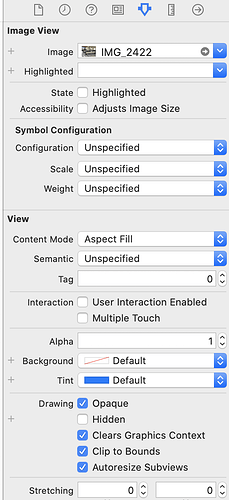Hello,
I’m currently doing the first project in the course where we are displaying the image of the landscape. I added the constraints according to the video (0 from the view). Instead of stretching it vertically, it’s only stretching it horizontally. I added the constraints according to the video, but it’s not changing correctly. Using Xcode 11 if that helps.
Thank you!
Sasha
Link to Tutorial: https://academy.codewithchris.com/courses/258388/lectures/4046190
Lesson 2 - AutoLayout
Can you link which tutorial you’re following and add a screenshot?
Yes, I updated the question - let me know if that helps!
This is the result when I add the constraints ^
You need to set the aspect ratio to fill in the storyboard. I will share a pict when I get back to a puter
Blessings
—Mark
1 Like
Thanks! I tried it, but it didn’t work out. Here’s what I got:
Hi Sasha,
I think Xcode has a bug. You need to set the constant to 0 and use the Canvas Value rather than the standard value. See pick. Never had to do this before. It’s weird.
The aspect Fiill should fill. see a couple picts below.
The Aspect Fill is the first pict above.
If this does not work, post a screenshot and we will see what we can do.
Blessings,
—Mark
any chance someone got the fix for it, im a bit stuck
check this thread for the solution