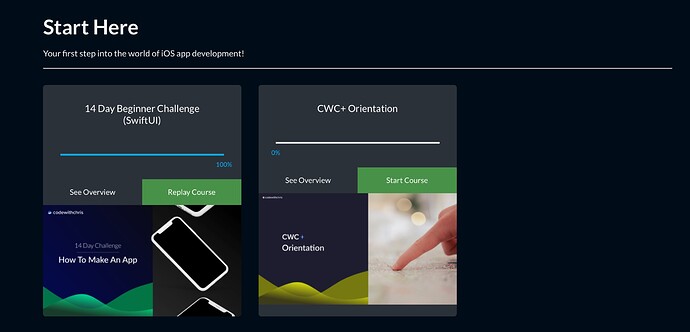I did and where can I download the files now?
As you scroll down the page, do you see the “14 Day Beginner Challenge (SwiftUI)” course? The screen might look a bit like this:
Click on “Start Course”
The “Before you begin” section has a “Resources” chapter heading. Tap on that and then tap on the Link over on the right that says “All resources, projects and code”
Now I found them. You need to start the videos and click on the left side “Before you Begin” and then click on “Resources”. Why is it so difficult to find?? a direct link would help… Many people complaining about that…
No complaints that I have noticed.
I would have thought that it was pretty obvious that you tap on “Start Course” and then step through each chapter on the left and read the associated text.
By the way the chap who creates all this content is Chris Ching so I just wanted to make you aware that he and I are two different people. Many have made that mistake thinking that I am him since I am often here answering questions.
yea I know that you are not him 
If you look at the comments in Youtube, you will notice that many people are complaining about the resources.
Thanks anyway. You helped me alot
I would be interested to know which YouTube videos have had complaints lodged against them. Share a link here.
Hey everyone, thanks for voicing your concerns!
In retrospect, I can see the confusion stems from me telling viewers in the video to go to two different places:
- To click on the Resources link in the top nav to download the Swift/Xcode cheat sheets
- To register for an account to download the project files and challenge solutions
So to alleviate the confusion, I’ve added a video to the Resources page in the top nav to point people in the right direction to get the project files for the 14 Day Beginner Challenge.
Hopefully this avoids any future confusion if someone goes there looking for the project files.
Again, thanks everyone for raising this.
In regards to @apple and @Chris_Parker , thanks for letting us know about the missing solution for Lesson 11’s challenge and thanks Chris Parker for posting the solution. I’ve used your solution and added it to the resources folder for the course (crediting Chris Parker in the source code).
Thanks everyone for helping improve the environment for future learners!
Hello! I was wondering how I could access the project solutions that are mentioned when I am trying to complete the LEARN IOS IN 90 DAYS introductory course. For instance, on day 13 there is a Module 2 Lesson 2 challenge and near the end of the description of the challenge it claims “Lastly, you can check out the solution project to get some ideas and then try to implement it yourself afterwards!” Where can I find the solution project referenced here?
Thank you!
The LEARN IOS IN 90 DAYS course is a road map, if you like, and each of the links takes you to the actual Course containing that content.
In the case of Day 13, that takes you to the “iOS Foundations (SwiftUI)” course Module 2, Lesson 1, 2 the Quiz and the Challenge. If you look at that Course index on the left you will see an Introduction section at the top. In that section you will find a link to the entire set of Resources specific to the “iOS Foundations (SwiftUI)” course.
The resources are a Dropbox folder structure and are hierarchical in that the top level is the Module, then you have Lessons within each Module and within that Lesson the various zip files that may contain Assets, the Xcode Project for the App at that stage of progress and/or Challenge code.
Thanks for the quick response, it’s greatly appreciated!