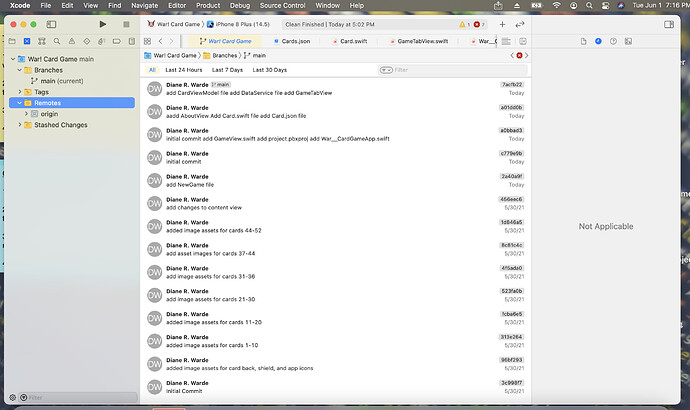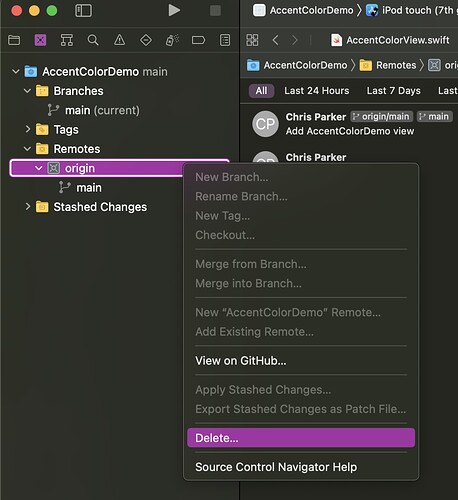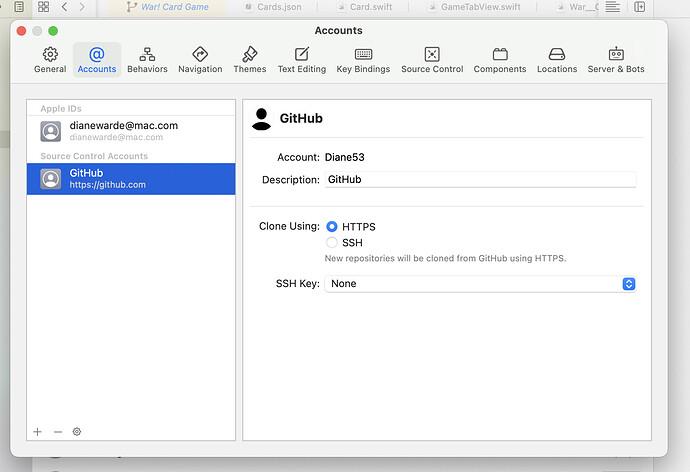You can upload it to Dropbox or google drive or something and share the link here
ok. thanks again for your help. here’s the drop box link
Trying again.
Put the URL of the GitHub remote in the “Remote Name” field and nothing in the Location field.
I got the same error message, but look at this screen shot. I have mo memory of making this branch. it has all the previous commits that I made. Is that a problem?
Anyway, here’s another video to show what I did.
The key to this is to delete the remote you already have in your Remotes group.
Right click on the top level entry (or each entry) and select Delete.
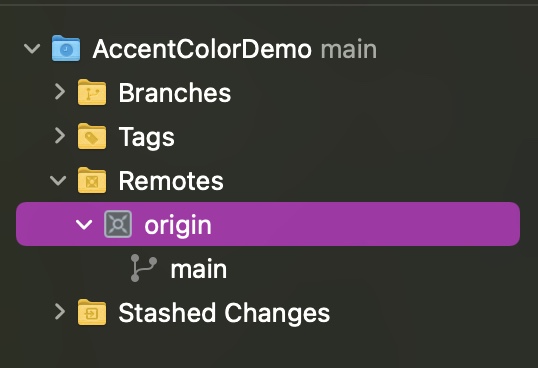
When you have nothing in that group, add your new remote to the Remotes group. The name origin should be left as it is shown (default) and add your url to the Location and then Push.
My apologies for the previous misleading information.
I did delete the old remote first, but it didn’t delete the branch. When I try to delete the branch I can’t do it.
I hope we are on the same page. Looking at the attached image, I mean to delete the entry indicated (origin in my case). You may have others as a result of all the confusion.
Can you provide a screen shot of your Remotes folder content?
Thank you so much for taking so much of your time for this. Here is a new video to show that I am deleting the old repo before I add the new one. For some reason the branch cannot be deleted.
Looks to me that the origin you deleted in the Remotes section has gone so that’s correct. The Branches group at the top belongs to the local repo which should never be touched.
Now you should be able to select the Remotes group again and right click and Add the new remote GitHub repo you created. The dialog box that pops up will have origin already populated in the Remote Name field and all you have to do is paste in the New GitHub repo URL in the Location field and tap on Add.
Once that is done you can go to Source Control and select Push.
Yes as shown in the video, I added the new repo and still got an error message?
Hmmmm, I’m now wondering if there is an issue with your GitHub account that you added to Xcode.
In your Xcode Preferences can you have a look at your accounts settings?
From the Xcode menu select Xcode > Preferences then select the Accounts tab and confirm that you have your GitHub account there.
Have you thought about trying to use terminal?
It can be useful to set everything up and then after that you could continue to use Xcode for commits and pushing / pulling
I am such a newbie that I don’t know what terminal is or how to use it.
Okay, let’s try this.
Can you zip your entire project, add it to a Dropbox/google drive link. Share the link here
And add me to your GitHub repo as a collaborator and I could try to push your code
My name on GitHub is mikaelacaron
Thanks so much Mikaela!
I have added you as a collaborator o GitHub, and the link to the zip file is below. I respectfully ask that you don’t fix any code errors because I really want to see if I can figure those out myself.
I have committed your code to GitHub try to make a small commit (write a comment or add a space somewhere)
And see if you can commit that one file to your local repo and then push that change to GitHub
I don’t know what you did, but it seems to be working now. For the time being, may I keep you as a collaborator in case something goes wrong again?
I can’t thank you enough for taking the time to help me. I am sure you are busy with your own project.
No problem!! I used terminal (it’s a command line tool) to push the code, because typically that’s what I use
Also cause my Xcode wasn’t fully set up with my GitHub credentials
In CWC+ there’s a git module that shows you how to use Terminal as well as another GUI to make commits