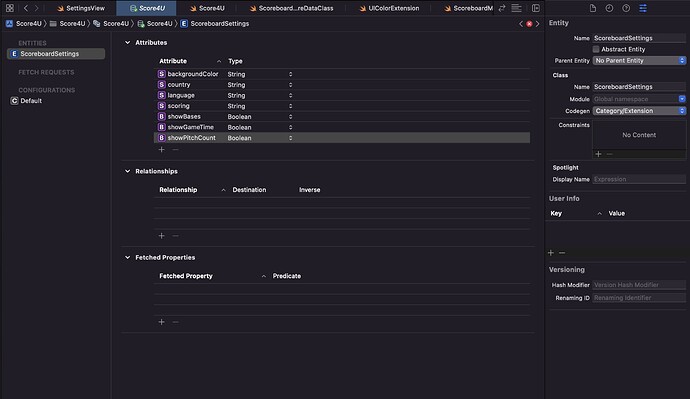Hello together,
i want to initiate my App settings by using core data.
E.g. the country - a list, which content fetched from a Firestore database, shall be initiated by the users previous selection. The storage in core data works well, I do have problems with the initiation of the pickers binding.
Please look at the following code snippets. Hopefully the seniors can answer resp. help me immediately … 
Core Data entitites:
The AppSettings model:
import Foundation
import SwiftUI
class AppSettings: ObservableObject {
// MARK: properties
@Published var country: String
init(country: String = "Österreich") {
self.country = country
}
}
The ScoreboardSettings+CoreData Class
import Foundation
import CoreData
@objc (ScoreboardSettings)
public class ScoreboardSettings: NSManagedObject {
}
The Settings View
import SwiftUI
import CoreData
struct SettingsView: View {
// Acces viewContext to use Core Data
@Environment(\.managedObjectContext) private var viewContext
@EnvironmentObject var settings: AppSettings // populated by a Firestore database
@EnvironmentObject var model: ContentModel
@FetchRequest(sortDescriptors: []) var coreData: FetchedResults<ScoreboardSettings>
var body: some View {
NavigationView {
Form {
Section {
Picker ("Country", selection: $settings.country) {
ForEach(countries, id: \.self) {
Text($0)
}
}
}
}
}
.onAppear {
// parse database result and create list with supported countries
for i in 0...model.countries.count-1 {
countries.append(model.countries[i].name)
}
// fetch stored core data values
initialzeAppsettingsWithCoreDataValues()
}
.onDisappear{
// store Appsettings in CoreData
storeSettingsToCoreData(arg: settings)
}
}
private func storeSettingsToCoreData(arg: AppSettings) {
let core = ScoreboardSettings(context: viewContext)
core.country = arg.country
do {
try viewContext.save()
}
catch {
// Error with saving
}
}
func initialzeAppsettingsWithCoreDataValues() {
if coreData.country != nil {
settings.country = coreData.country!
}
}
}
The initializeApssetingsWithCoreDataValues() doesn’t work. I get the following error messages:
Referencing subscript ‘subscript(dynamicMember:)’ requires wrapper ‘Binding<FetchRequest.Configuration>’
Value of type ‘FetchedResults’ has no dynamic member ‘country’ using key path from root type ‘FetchRequest.Configuration’
Now my question:
how to connect the binding $settings.country with the fetched value from coreSettings.country? Or is there a better way to program?
Thanks and best regards
Peter