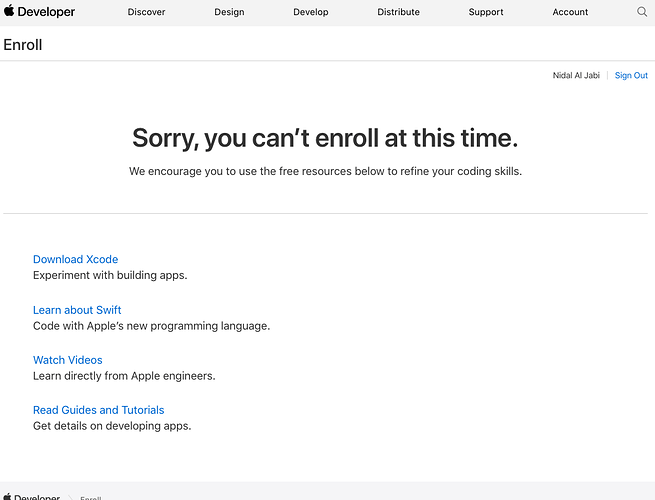I am trying to have a button where when clicked on, takes you to a website. I watched a lot of tutorials on how to do that and I followed them exactly and I still got a “Thread 1 = signal SIGABRT” error. I also watched a lot of videos on how to fix the error and I carefully looked through my lines of code multiple times to ensure there are no typos and I also ensured that the outlets and button are connected correctly with no previous connections still there. So basically, I’ve tried everything and still can’t manage to work things out. I would really appreciate some help on this.
Thank You
Thank you but that didn’t work either. I gave up because I watched soooo many videos and read articles and I’ve tried all the methods but none work for me.
@NJPOTTER17 Regarding the Thread 1 = signal SIGABRT error, can you copy and paste the detailed error message as described in the article?
Hi @NJPOTTER17
Apple requires users to be at least 18-yers-old to enroll and access most of the resources.
13-17 can register under a parent or guardian name, but still can not access many resources, including publishing to the App Store.
Blessings,
—Mark
Guys I’ve been trying to follow Chris’s video on publishing my app on the AppStore but I got those two errors although I followed the steps exactly.
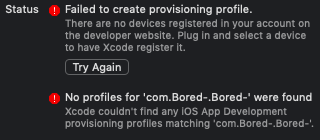
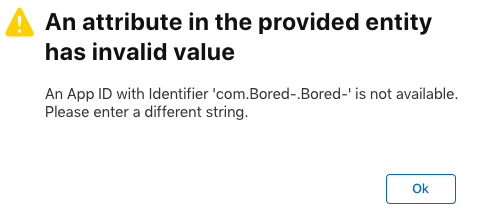
You should make this a separate topic, rather than commenting on a topic you already have (cause they’re completely separate issues)
Hey guys I’ve tried everything and I still can’t manage to have a working button where it takes me to a website. Anyone know anywhere I can go to online or someone that’s willing to do the button function for me even if its in return for some money because as I said I have tried everything and am desperate to finish my app for school.
Hi @NJPOTTER17
Just add the following to your button IBAction:
let url = URL (string: "https://holycrosscv.org")!
UIApplication.shared.open(url)
The part in quotes is the URL you want Safari to open, this example happens to be my parish Web site. Remember to open a secure site HTTPS or yo will get an error unless you allow non-secure sites in the plist.
Blessings,
—Mark