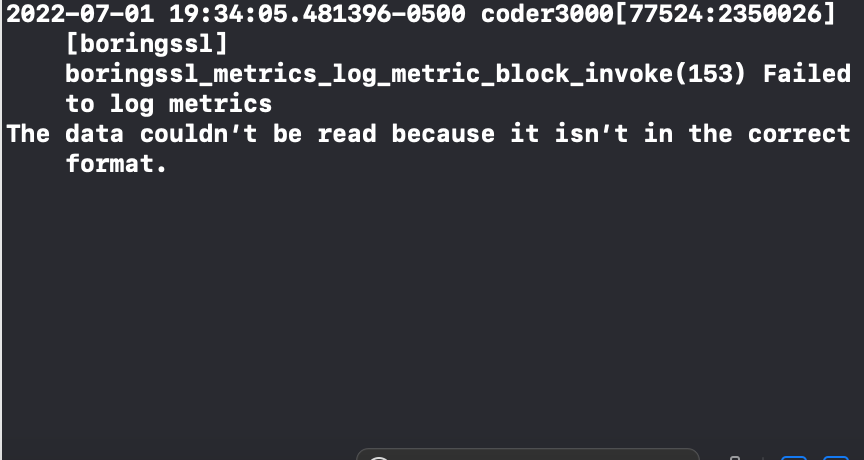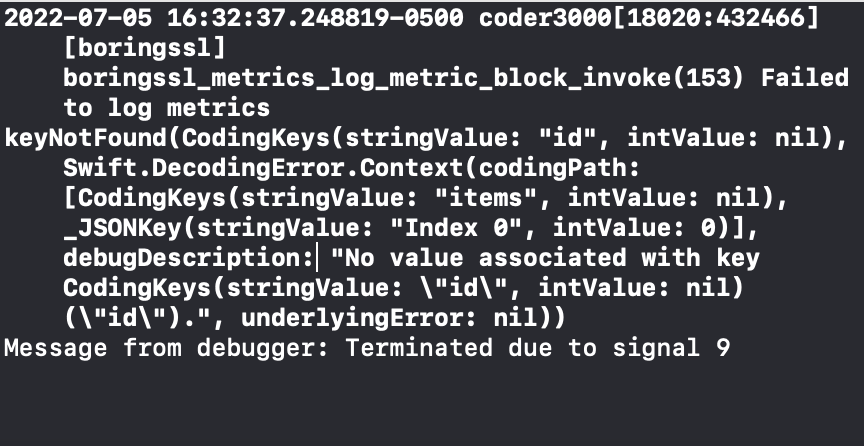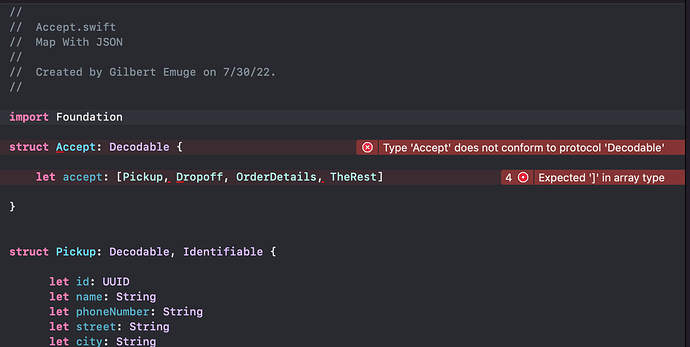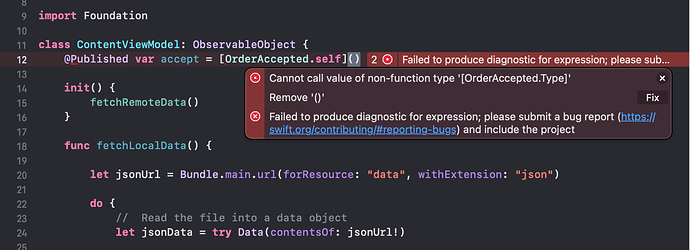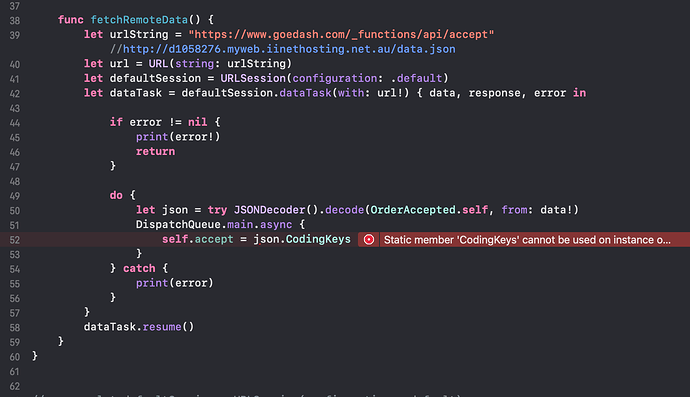Well here is another piece of the puzzle if this helps. I’m using WIX Database. Not sure if that matters.
I have no idea. What does the json output that you are generating look like now?
OK but what does your JSON data look like. There is a mismatch between the Model struct and the json data. Can you get a dump of it?
It does appear to be a problem with WIX Data Base code. I have contacted support about it. I hope I don’t have to upgrade anything $$$ 
Hey Chris,
So I was told to remove the tag in the (error) that you had localized and I get this:
What do you make of it?
Can you provide a copy of the contents of the json file that is being provided by the server?
Previously it looked like this in the DummyData file you linked in the very first post.
{“items”:"[{“name”:“My name is Gilbert”,“greetings”:“Hello world”,"_id":“7ad33209-1223-449b-afbc-c69d20935389”,"_owner":“04c4cdf4-723c-4c3b-a14d-6867c733b2d1”,"_createdDate":“2022-06-26T17:05:18.192Z”,"_updatedDate":“2022-06-27T20:13:13.707Z”,“title”:“User”}]"}
Is that what it still looks like?
I finally got it to work!!! It was the code in my WIX HTTPResonse code that was not matched up. I used your JSON tree and it worked! Thank you so much for the guidance!
Great. Good luck with the rest of the project.
Much appreciated!
Hey Chris. Is there a way to use what you’ve done and make it into a “login” and “create an account” storyboard without Firebase and Coca Pods?
I don’t follow what you mean.
Do you mean create your own means of enabling users to login and create an account?
If so, how do you propose to store login, password and account details securely?
So far my efforts with your help is to store and use data in one location, WIX Database. With your help we were able to make a successful HTTP connection.
Are you familiar with WIX?
So far was I trying to merge what you showed me, using JSON, with a tutorial by Chris Ching on “Custom Login”. It’s quite a puzzle. So I am seeking assistance.
I have heard of WIX only because of the huge amount of advertising on YouTube but I have no experience with it whatsoever.
How would I take the project that you gave me and make it so I can submit data to the same api endpoint that I provided? This is really the question that I meant to ask instead of the Custom Login question.
At the moment the sample project is reading data from the json file and from what you have posted in your recent messages is that the method you are using to “read” the json file is different to the method I used in the sample.
As to how you “post” data to the endpoint I have absolutely no idea.
Hi Chris,
I am trying to create a structure that works with a model that was given to me for my project. I am trying to put some structures into an array but failing to without errors. Here is what’s happening:
This is the data model:
{
"pickup": {
"name": "Kermit's Salads",
"phoneNumber": "+12125551234",
"street": "26 Broadway",
"city": "New York City",
"state": "NY",
"postalCode": "10004",
"country": "US",
"latitude": 40.716038,
"longitude": -74.00631,
"unit": "104B",
"instructions": "Use back entrance"
},
"dropoff": {
"name": "Miss Piggy",
"phoneNumber": "+12125555678",
"street": "312 Broadway",
"city": "New York City",
"state": "NY",
"postalCode": "10004",
"country": "US",
"latitude": 40.24377,
"longitude": -74.10277,
"unit": "Suite 300",
"instructions": "Leave with security guard"
},
"orderDetails": [
{
"title": "Salad Green",
"quantity": 3
}
],
"pickupTime": "2015-09-22T18:30:00.0000000Z",
"quoteExternalReference": "basket_e699aece",
"deliveryExternalReference": "order_713a8bd9",
"tip": 3.5,
"deliveryId": "cb1915b1-3330-4477-b4bf-88c9b935943c",
"statusUpdateUrl": "https://goedash.com",
"dropoffTime": "2015-09-22T18:30:00.0000000Z",
"controlledContents": "Alcohol,Tobacco",
"allowedVehicles": "Walker,Bicycle,DeliveryBicycle,Car,Van",
"orderValue": 22.5,
"brandName": "BigBellyBurger",
"currency": "USD"
}
What am I doing wrong. I’d appreciate some help. Thanks!
What you are doing wrong is that this:
let accept: [Pickup, Dropoff, OrderDetails, TheRest]
Is not valid Swift.
What type is accept? This looks like your are trying to create an array but you are really describing the type of accept. Only problem is, [Pickup, Dropoff, OrderDetails, TheRest] isn’t a valid way to do that.
Instead, what you should be doing is something like this:
struct Accept: Codable {
//although what kind of name is Accept?
let pickup, dropoff: LocationInfo
let orderDetails: [OrderDetail]
let pickupTime: String
let quoteExternalReference: String
let deliveryExternalReference: String
let tip: Double
let deliveryID: String
let statusUpdateURL: String
let dropoffTime: String
let controlledContents: String
let allowedVehicles: String
let orderValue: Double
let brandName: String
let currency: String
enum CodingKeys: String, CodingKey {
case pickup, dropoff, orderDetails, pickupTime, quoteExternalReference, deliveryExternalReference, tip
case deliveryID = "deliveryId"
case statusUpdateURL = "statusUpdateUrl"
case dropoffTime, controlledContents, allowedVehicles, orderValue, brandName, currency
}
}
struct LocationInfo: Codable {
let name: String
let phoneNumber: String
let street: String
let city: String
let state: String
let postalCode: String
let country: String
let latitude
let longitude: Double
let unit: String
let instructions: String
}
struct OrderDetail: Codable {
let title: String
let quantity: Int
}
Take a look at this, study it, see what’s going on, and if you have any questions, don’t hesitate to ask.
And just a hint: Placing text in a code block with backticks ``` works just as well for JSON as it does for code. Among other things, it keeps the forum software from “smartening” the quotation marks so that when someone tries to validate the JSON, the typographic quote marks don’t raise errors.
Hey @roosterboy,
Thanks a lot! Your model isn’t giving me any screaming errors and it all makes sense to me. I am having issues implementing it in my api code that I have being using with simple JSON models.
First I made some adjustment to match what I was trying to accomplish:
**import** Foundation
**struct** OrderAccepted: Decodable {
//although what kind of name is Accept?
// I changed it to OrderAccepted
**let** pickup, dropoff: LocationInfo
**let** orderDetails: [OrderDetail]
**let** pickupTime: String
**let** quoteExternalReference: String
**let** deliveryExternalReference: String
**let** tip: Double
**let** deliveryID: String
**let** statusUpdateURL: String
**let** dropoffTime: String
**let** controlledContents: String
**let** allowedVehicles: String
**let** orderValue: Double
**let** brandName: String
**let** currency: String
**enum** CodingKeys: String, CodingKey {
**case** pickup, dropoff, orderDetails, pickupTime, quoteExternalReference, deliveryExternalReference, tip
**case** deliveryID = "deliveryId"
**case** statusUpdateURL = "statusUpdateUrl"
**case** dropoffTime, controlledContents, allowedVehicles, orderValue, brandName, currency
}
}
**struct** LocationInfo: Decodable, Identifiable {
**let** id: UUID
**let** name: String
**let** phoneNumber: String
**let** street: String
**let** city: String
**let** state: String
**let** postalCode: String
**let** country: String
**let** latitude: Double
**let** longitude: Double
**let** unit: String
**let** instructions: String
}
**struct** OrderDetail: Decodable {
**let** title: String
**let** quantity: Int
}
And then I tried to add it to ContentViewModle, which is wrong. What did I do wrong:
mport Foundation
class ContentViewModel: ObservableObject {
@Published var accept = [OrderAccepted.self]()
init() {
fetchRemoteData()
}
func fetchLocalData() {
let jsonUrl = Bundle.main.url(forResource: "data", withExtension: "json")
do {
// Read the file into a data object
let jsonData = try Data(contentsOf: jsonUrl!)
let decoder = JSONDecoder()
do {
let decodedData = try decoder.decode(OrderAccepted.self, from: jsonData)
self.accept = OrderAccepted.CodingKeys
} catch {
print("Unable to decode JSON data \(error.localizedDescription)")
}
} catch {
print("Unable to find JSON data")
}
}
func fetchRemoteData() {
let urlString = "https://www.goedash.com/_functions/api/accept" //http://d1058276.myweb.iinethosting.net.au/data.json
let url = URL(string: urlString)
let defaultSession = URLSession(configuration: .default)
let dataTask = defaultSession.dataTask(with: url!) { data, response, error in
if error != nil {
print(error!)
return
}
do {
let json = try JSONDecoder().decode(OrderAccepted.self, from: data!)
DispatchQueue.main.async {
self.accept = json.CodingKeys
}
} catch {
print(error)
}
}
dataTask.resume()
}
}
Here are my errors:
In your ContentViewModel class:
@Published var accept = [OrderAccepted.self]()
should be:
@Published var accept = [OrderAccepted]()
You are declaring an array of OrderAccepteds. When you use OrderAccepted.self you are using what is called the metatype, which is basically the type of the type (i.e., OrderAccepted.Type). I know that probably sounds confusing, and it is, so don’t worry too much about it. Just know that you need [OrderAccepted] and not [OrderAccepted.self]
Next, in the fetchLocalData method:
let decodedData = try decoder.decode(OrderAccepted.self, from: jsonData)
self.accept = OrderAccepted.CodingKeys
First, ContentViewModel.accept is an array of OrderAccepteds, so you need to indicate that in the decode call.
Second, you will almost never need to use CodingKeys for anything. It is used internally by the Codable system to synthesize (en|de)coding of your data. There are rare occasions when you will need to use it, such as when manually (en|de)coding, but those times are, like I said, rare. The rest of the time, it’s enough to just declare a CodingKeys enum in your data model and let the compiler take it from there.
Put these two points together and your code now becomes:
let decodedData = try decoder.decode([OrderAccepted].self, from: jsonData)
self.accept = decodedData
//you could even combine the two lines as:
//self.accept = try decoder.decode([OrderAccepted].self, from: jsonData)
In fetchRemoteData, you have a similar issue.
let json = try JSONDecoder().decode(OrderAccepted.self, from: data!)
DispatchQueue.main.async {
self.accept = json.CodingKeys
}
should be:
let json = try JSONDecoder().decode([OrderAccepted].self, from: data!)
DispatchQueue.main.async {
self.accept = json
}
That’s what I can see from looking at it without testing your code. Give those changes a try and see how you do.