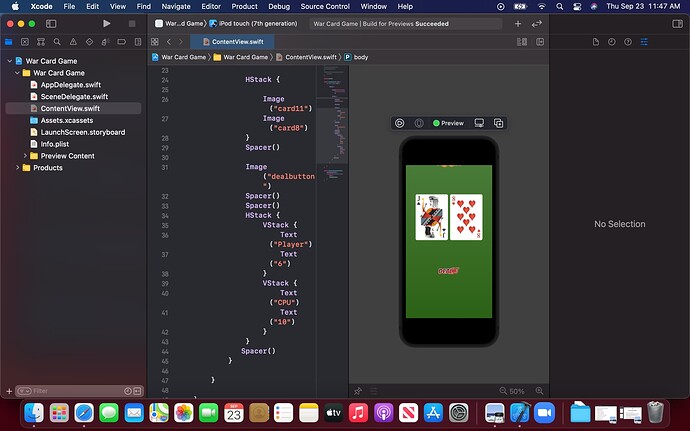So I’m doing lesson 5 of the fourteen day challenge, and the elements are going off the screen. They are not staying within the boundaries of the screen. What do I do?
Does the same thing happen when you run the app on the simulator, instead of the preview?
I’m new at this too, but suggest commenting out all the Spacers () with a // and see what happens. If everything come back into display add them back one at a time and see how it behaves.
I changed the device to iPhone 12 and the problem went away.