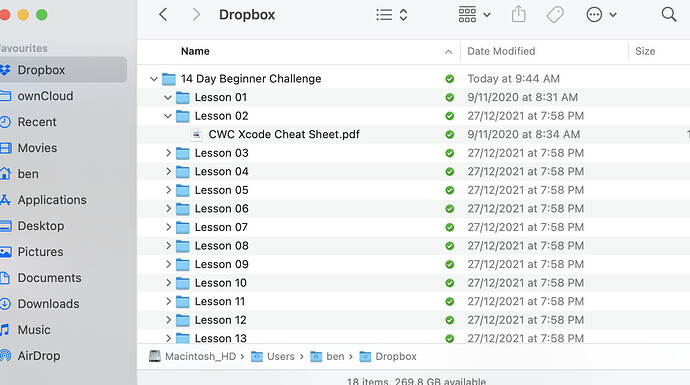Hello, I am absolutely new with zero knowledge. Someone suggested me join the code crew. I am very much interested in learning Swift.… So I would be looking to get started, please guide me on how I can get started I don’t have a mac either I can afford a new machine…
Welcome to the community!
You can learn Swift, the programming language using an online editor.
But to actually learn ios development, you will need a Mac. But the brand new Swift Playgrounds app, version 4, you can learn iOS Dev on only an iPad
Otherwise if you do have a Mac, this is the playlist to start! (You can follow this with swift playgrounds, but the interface will be dramatically different, and id suggest getting a Mac)
Hello, I am new too!
I have downloaded the 14 day program but lesson one is empty?
Am I doing something wrong?
Sorry to post here I’m not sure where to ask this type of thing.
Thank you in advance.
@EZE_Kiwi typically you can always ask any questions in the #app-development category
Can you show me a screenshot of what you’re looking at that’s empty?
Hi Mikaela, please see attached. Its when I down load to drop box, everything else there just not lesson 1 please.
It’s empty because there is nothing to share. It’s just an overview what to expect in the following lessons.
Ok, thank you,
So the start of the course is lesson 2?
In each lesson, there is a video. So you start with lesson one 
But in the folders you downloaded, there is only something included if needed. For example a solution if there was a challenge in that particular lesson.
Ok thank you.
But when you say lesson one the folder is titled lesson 1 and empty, so I will start with the folder titled lesson 2, correct?
Watch lesson 1 You’ll see all chris does is introduce the course, no code is written so there’s nothing to download
Watch lesson 2 again no code is written but it’s an overview of Xcode, so the “cheat sheet” is the only thing provided
Continue
Ok,
Understood,
Thank you!