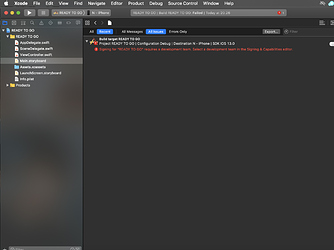Heyy
I have just finished the War game app, and I’m now trying to run it on my phone, my phone is connected to Xcode. But when I try to run it, a error message keeps popping up, and I don’t fully understand what it means.
Hope someone can help me out
- Nick