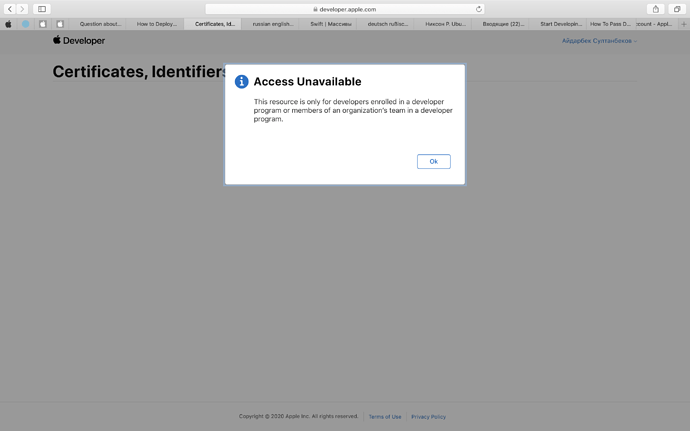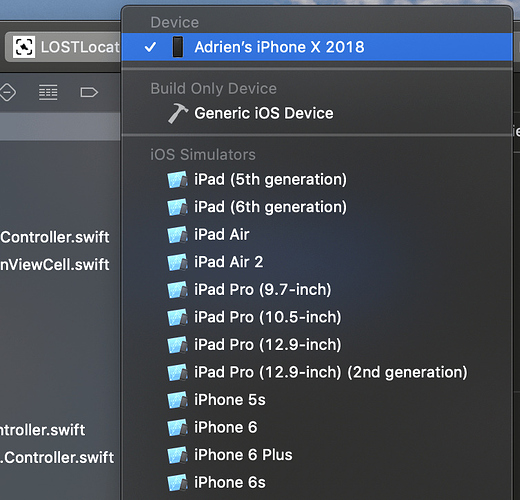I have a question about the first app, I didn’t find suitable materials.
How can I start to use my first app on my own iPhone even for 7 days?
Xcode has a feature where you can install your app on your device for testing and developing. This app usually lasts more than 7 days, but at some point, the app will expire and you’ll have to reinstall it again if you want it on your device.
CodeWithChris has a good tutorial on how to do this: https://codewithchris.com/deploy-your-app-on-an-iphone/
The other option would be to upload the app to AppStore, but this will cost and might not be the best option for you.
With regard to your question about materials, I assume you mean materials for the course?
If that is what you mean, Resources can now be found up at the top of the course in the “Introduction Section” module. Tap on the chapter title “Materials for this Course” then tap on the blue link titled “Download Materials”.
This will take you to a DropBox page where you can see folders related to each Module. Tap on the Download button in the top right of the screen and you can download all of the Materials covering all of the Modules or you can drill down to a particular Module (double click on the folder) and then tap on the Download button to download all of the resources for just that Module.
Hmm… Strange. Whenever I am going to install my app on my iPhone, then I usually just connect my lightning cable (the iPhone charging cable) to my iMac and my iPhone and then click on the device selection bar: ↓
I scroll up until I see my device, then click on it and run my Xcode project. Sometimes I’ll have to restart the project so that Xcode can recognize my iPhone.
If you’re connecting your iPhone to your computer for the first time, then you’ll have to trust the computer and enter the iPhone password.
The iPhone might tell you that the developer is untrusted too. If so, then follow this guide and that should solve the problem for you → https://support.apple.com/en-us/HT204460#:~:text=Tap%20Settings%20>%20General%20>%20Profiles%20or,prompt%20to%20confirm%20your%20choice.
I have no suitable cable for my MacBook
to connect my iPhone to this.
What can I do then?
You cannot run an app on your iPhone if you do not have a lightning cable to first connect your iPhone and Mac
How does it looks? I need some photos.
You need a lightning to USB (the charging cable) that comes with the iPhone.
You need to connect your phone to your Mac, afterwards it’s like @Logixz showed your iPhone will show up in that simulator list