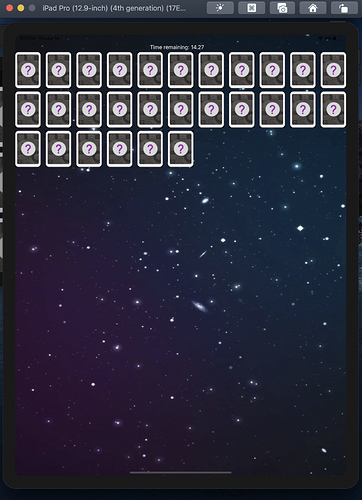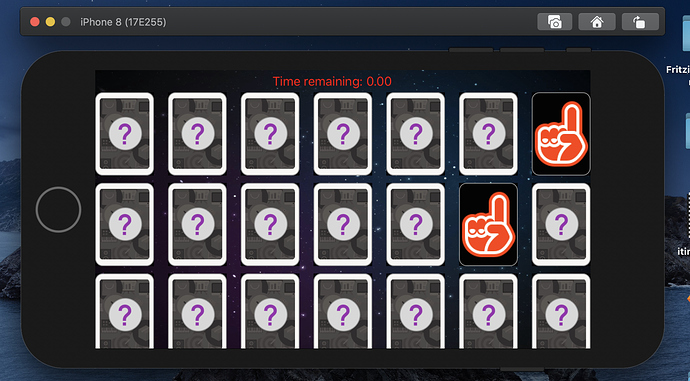How do we resizing the card for different iPhone/iPad size?
For example, attached are the images from the apps running on iPhone 8 vs iPad Pro 12.9’’. How can we resize the card automatically so that it will fill in the screen for the iPad?
Hi @Khoi_Le Welcome to the community.
This is what I did to get the match game to format on the iPad
//set the width of the collectionView based on screen size
//4 columns and 10px space between columns and 10px lead and trail
if UIDevice.current.model == "iPad" {
let width = (view.frame.size.width - 50) / 4
let height = (view.frame.size.height + 223) / 4
let layout = collectionView.collectionViewLayout as! UICollectionViewFlowLayout
layout.itemSize = CGSize(width: width, height: height)
}
Blessings,
—Mark