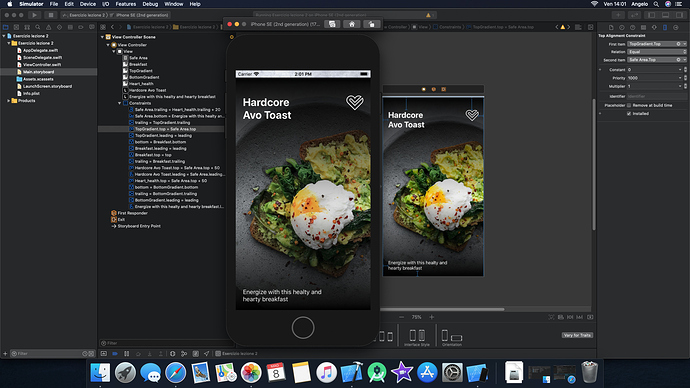Hello everyone!
I’m sorry to bother you, I’m very new to iOS coding, so this might result like a very “noob” question.
I did look up on Google and on the forum itself to see if anyone else had raised the issue before, but couldn’t really find anything similar, so sorry for that!
I noticed that when I change the view in my storyboard from iPhone 11 (which is the one I use the most) to any other device different from iPhone 11, 11 pro and 11 pro max, the upper margin of the Safe Area coincides with the Superview, thus including the notch also (which, in certain cases like iPhone 8, 4S and SE, I don’t even see). It’s kind of a visualization bug, only in the many storyboard, because if I try to run the simulator with the affected devices, it correctly shows the elements relatively to both the Safe Area and the Superview. I attached a screenshot to better explain the issue.
Thank you very much in advance for your support!
The SE and others you listed don’t have a notch so it won’t be taken into consideration for the Safe Area.
True, but still they have that small little area with battery indicator, network and stuff, which should be visible in the storyboard and outside of the Safe Area. Plus, strange thing is that it allows me to align items to either the Safe Area or the Superview, but I don’t see any change in the storyboard, not even the values of spacing (which I guess should automatically change when I change selection between Safe View and Superview). This way, the only way to realize if an item is aligned to the Safe Area or the Superview, without continously running the simulator, is specifically checking the constraints properties, but I feel like it shouldn’t be this way, I should be able to see the alignment visually on the storyboard. Actually it’s like this in the 28 days challenge videos, but not on my Xcode. Is there any kind of setting which I’m not aware of?
Thank you all in advance!