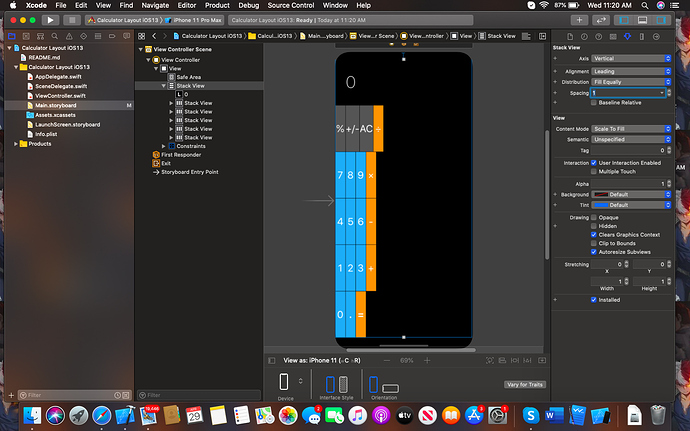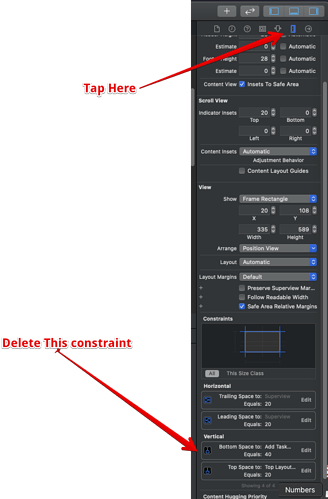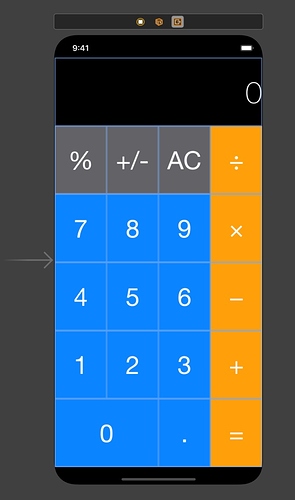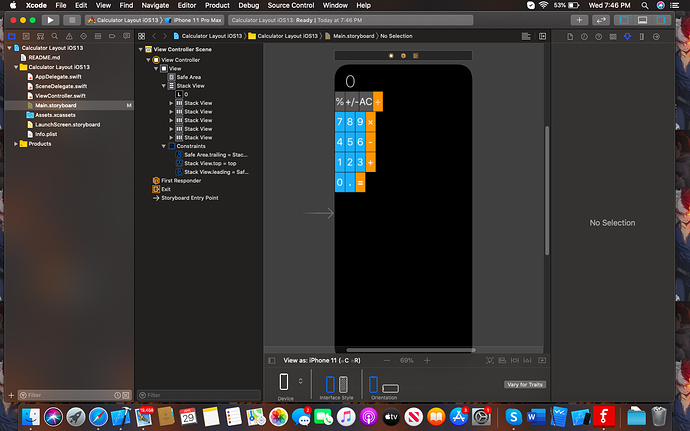The stack view is too stretched out and I can’t fix it. Changing the distribution size doesn’t help either.
Hi David,
Stackviews are going to fill the area you have constrained it to. So I expect if you delete the botton constraint, it will pop back up and then set a new constraint because Xcode will complain and wait is => x.
Thanks should get you going on your design.
Blessings,
—Mark
All the constraints are set to 0
Yep, I would have expected that. What happens when you delete the bottom Constraint?
Here is a picture:
Let us know.
Blessings,
—Mark
David, could you share the link to the video or tutorial that you are following? I have an idea that as you step further through the tutorial, all of the layout will fall into place and you will end up with something similar to this… at least that is my guess.
OK so it’s an Angela Yu Udemy course. I won’t be able to see that anyway, for obvious reasons, so that’s a dead end for me.
Can you take a screenshot of where the course is up to so that I can see how the viewController looks on her video?
Ah ha,
I am sure Chris will be able to sort his out, he is amazing!
Are the horizontal stackViews set to fill equally, or something else? And to you have constraints on them as well?
Hang in there, we will get you there!
Blessings,
—Mark
Well thanks and yes. All the stack views are vertical, set to fill equally and the constraints are set to 0.
The middle stack views are Horizontal, you might try fill and see how they look.
Might also delete all the constraints, the other three, on the vertical and see what it looks like,
The Horizontal stackViews are set to 0 to the Vertical StackView or he view?
Blessings,
—Mark