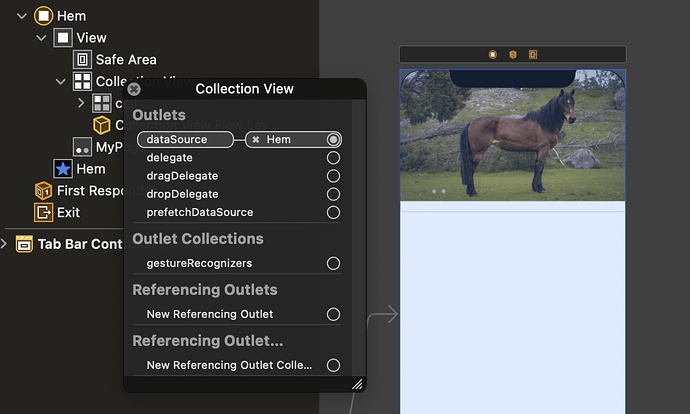Hi! So im coding and I’m about to lauch the app via the simulator but I’t crashes and I get this error message.
Thread 1: “-[UIViewController collectionView:numberOfItemsInSection:]: unrecognized selector sent to instance 0x130f0a530”
and I can’t seem to find the bug?
Here is the code.
import UIKit
class ViewController: UIViewController,UICollectionViewDelegate,UICollectionViewDataSource {
func collectionView(_ collectionView: UICollectionView, numberOfItemsInSection section: Int) -> Int {
return SliderImages.count
}
func collectionView(_ collectionView: UICollectionView, cellForItemAt indexPath: IndexPath) -> UICollectionViewCell {
let cell=collectionView.dequeueReusableCell(withReuseIdentifier: "cell", for: indexPath) as! MyCollectionCell
cell.myWebImage.image=UIImage(named: SliderImages[indexPath.row])
return cell
}
@IBOutlet var myPage: UIPageControl!
var SliderImages:[String]=["3","4","5"]
// var currentPage:Int=0
override func viewDidLoad() {
super.viewDidLoad()
// Do any additional setup after loading the view.
myPage.currentPage=0
myPage.numberOfPages=SliderImages.count
}
func collectionView(_ collectionView: UICollectionView, willDisplay cell: UICollectionViewCell, forItemAt indexPath: IndexPath) {
myPage.currentPage=indexPath.row
}
}
import UIKit
class MyCollectionCell: UICollectionViewCell {
@IBOutlet var myWebImage: UIImageView!
@IBOutlet var myPage:UIPageControl!
}
Those two IBOutlets are connected to the storyboard.
The error shows itself in the AppDelagate, although I haven’t used code there. Here is the code for that
import UIKit
@main (***HERE IS WHERE THE ERROR SHOWS***)
class AppDelegate: UIResponder, UIApplicationDelegate {
func application(_ application: UIApplication, didFinishLaunchingWithOptions launchOptions: [UIApplication.LaunchOptionsKey: Any]?) -> Bool {
// Override point for customization after application launch.
return true
}
// MARK: UISceneSession Lifecycle
func application(_ application: UIApplication, configurationForConnecting connectingSceneSession: UISceneSession, options: UIScene.ConnectionOptions) -> UISceneConfiguration {
// Called when a new scene session is being created.
// Use this method to select a configuration to create the new scene with.
return UISceneConfiguration(name: "Default Configuration", sessionRole: connectingSceneSession.role)
}
func application(_ application: UIApplication, didDiscardSceneSessions sceneSessions: Set<UISceneSession>) {
// Called when the user discards a scene session.
// If any sessions were discarded while the application was not running, this will be called shortly after application:didFinishLaunchingWithOptions.
// Use this method to release any resources that were specific to the discarded scenes, as they will not return.
}
}