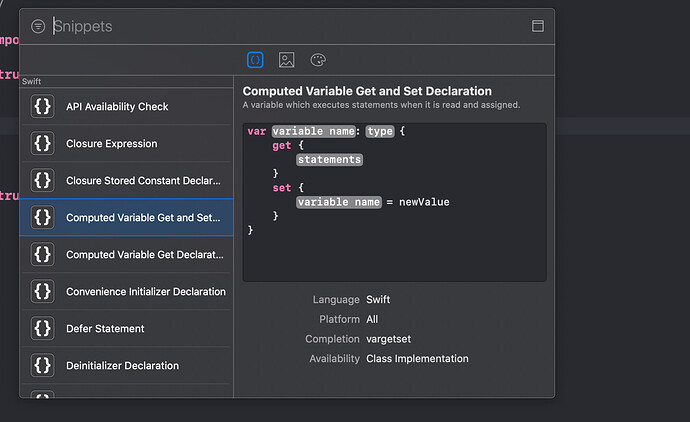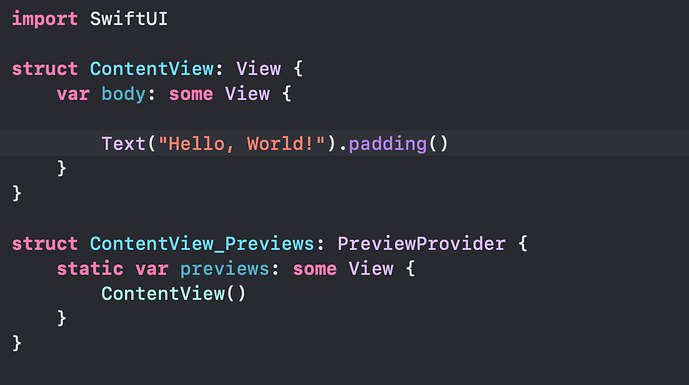Hi guys,
I am a newbie in XCode and I have version 11.7. I was following the course but I got stuck in the beginning. I was trying to access the modifiers but I cannot see anything. Could someone please tell me how to access the modifiers? Since I am a newbie I don’t know the exact code for the modifiers and was trying to learn it from the XCode itself!
Hello, by modifier do you mean like the attributes and functions? It would be easier to just check the swiftui documentation
Welcome to the community @bibekitani
You should watch Chris’ 14 day SwiftUI challenge! Learning purely through documentation and Xcode without referencing anything else seems very difficult. And I wouldn’t recommend it.
To access some modifiers you use for notation.
Like Text(“Hello World”).padding()
The padding is a modifier so to access others you add another . And look at the autocomplete