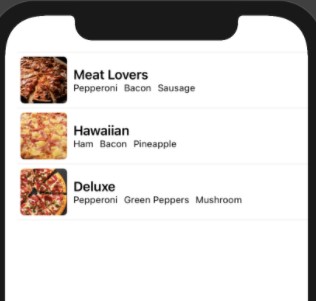I am going through the CWC+ lessons and even when my code is 100% the same as the one Chris does in the lesson my background on the canvass preview and the simulator is grey and not all white like his is in the tutorial videos. Is there a way to change this? Below is a picture of my simulator vs the one in the tutorials.
My Simulator
Simulator from tutorial
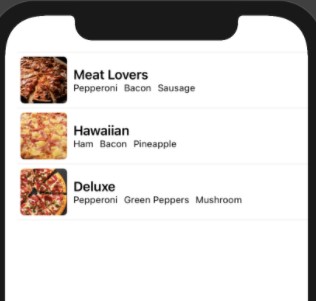
@Mavman212
Hi Jarett,
Welcome to the community.
Which lesson are you up to in the Module? Trying to determine if I can replicate what you are seeing.
I just finished module 2 in IOS foundations. The issue I am talking about has been on every single app I have created though so its not just on one specific project. Thank you for your reply.
Also, I am using a mac I am renting form xCodeClub if that has anything to do with it.
The first screenshot uses the .insetGrouped list style, which is the default on iOS. The second screenshot uses .plain list style, which used to be the default on iOS back when SwiftUI was first introduced. Inset grouped style was introduced in iOS14 but I don’t recall if it became the default then or in iOS15.