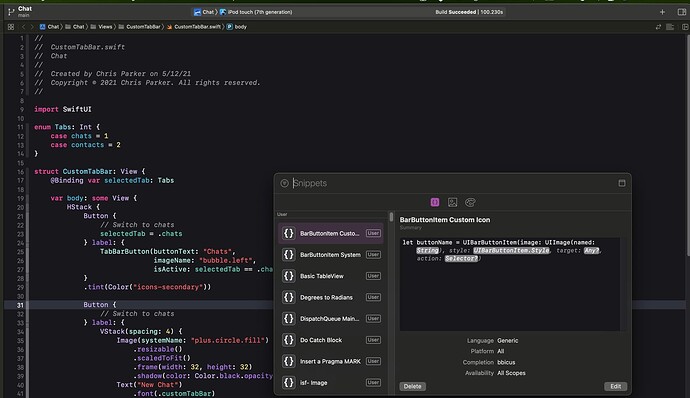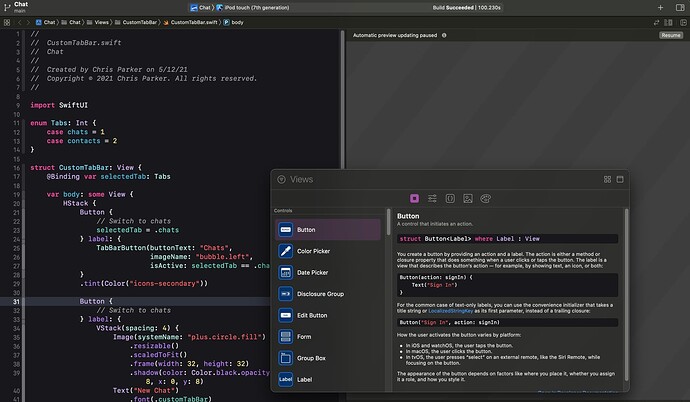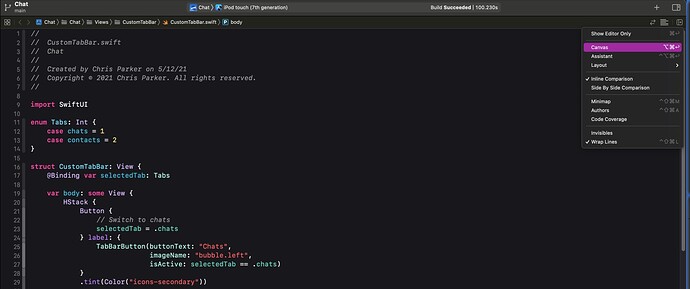Hey! I’m new to Xcode and Swiftui and something happened to the app that I don’t know how to fix and was wondering if you could please help! When I used to click the little plus sign, it would let me add modifiers and views but now when I click it, it gives me the option of snippets, media, and colour. I don’t know how I can fix that because I want to add more views but that option isn’t there. Please help!!
Welcome to the Code Crew community.
I have moved your post to a separate thread since the subject matter is different.
In answer to your question the first thing it is ensure that you have the Canvas activated. Is that the case?
Hey, thank you for the response! This is going to sound quite dumb of me but i’m honestly not sure what you’re talking about since I didn’t begin to long ago 
OK this is what I mean pictorially speaking.
With the canvas not visible:
With the canvas visible:
Note that with the Preview canvas visible the SwiftUI Objects are available in the Object Library whereas they were not with the canvas not activated (visible).
Ohh, thank you for the help!!! I honestly really appreciate it, thank you so much