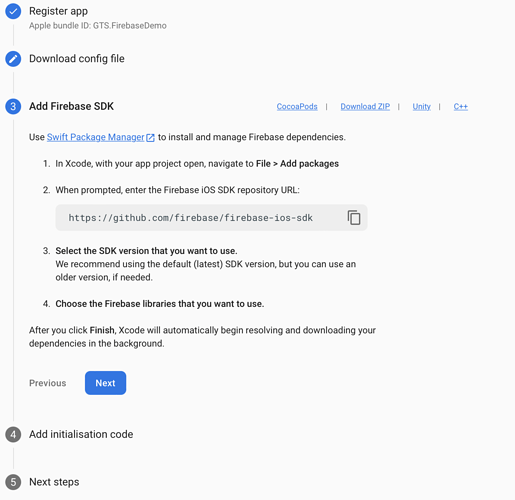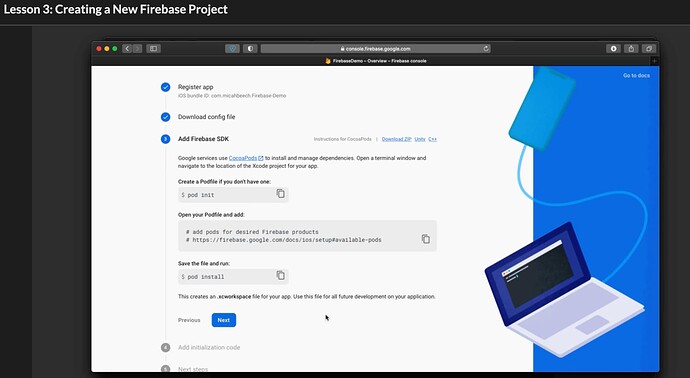Hi everyone. I’m getting the first pic when I follow the video tutorial of “Creating a New Firebase Project” instead of the second pic and I try to solve but I can’t.plz somebody help me with this thanks
The first picture is prompting you to use Swift Package Manager (which you should do instead)
As opposed to Cocoapods (the 2nd pic)
SPM is easier than Cocoapods
I’m following the chris tutorial videos so I want to get the second screen instead of getting the first picture so i wanna know how to get the last picture instead of getting the first picture.
i hope you understand.
It will NOT matter which one you follow the code and everything will be similar
Firebase updates constantly so you can’t get the other screen, if they’ve changed this
It tells you what to do. Install Firebase by adding that link to Xcode using swift package manager
And that’s it!!!
As opposed to Cocoapods you have to use terminal and open the xcworkspace (which is more steps)
Follow the current Firebase instructions.
Yes, Mikaela is right Swift Package Manger is easier and cleaner…
I woundt up doing it both ways.
Following the lesson, I used coca, it was a huge pain for me on an M1 Mac.
When I set up the Challenge project I used SPM, and it was a breeze, plus you don’t need that 2nd Workspace file. I also had no warnings. I had about 60 from the Cocoa instal.
The one thing that wasn’t clear when using SPM was what to do with that link from Firebase, there’s a search area when you go to Add Package, paste the link there and it will be clear.
Hopefully the module will be updated to show this way at some point, feels much better to me anyway.