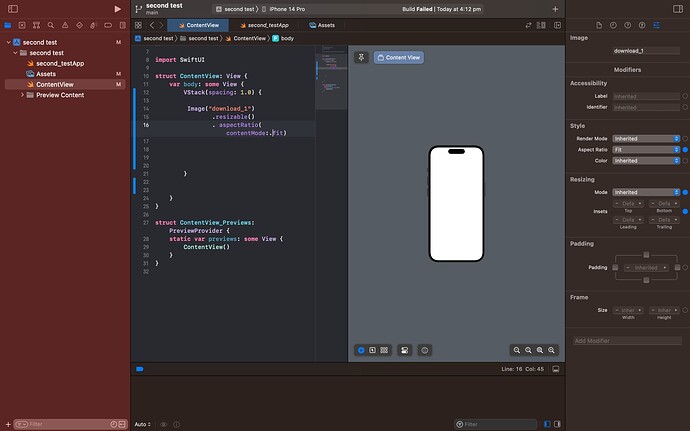Hi actually to try upload the photo in the X code using the code but not working so can you please give me a suggestion to solve the program
Hey @samundrakhatri50! Welcome to the CodeCrew forums!
Do you mean you wanted to show the photo (download_1) using an Image?
If that’s what you want, can you show what’s inside your Assets.xcassets? You should have a download_1 image inside your Assets.xcassets.
You can learn how to add images using Image and more iOS fundamental skills by going through the iOS Foundations Course.
If you want to upload a photo, that’s a whole lot of work. It depends whether you wanted to upload it on an FTP server, an API server, or in Firebase.
Uploading an image to an FTP server or an API server requires intermediate knowledge of iOS networking, since you’ll need to use a multipart-form data POST to upload the image.
If you wanted to use Firebase to upload your image, you can go through the Firebase Tutorials Course where uploading images is taught by Chris as part of the lessons.