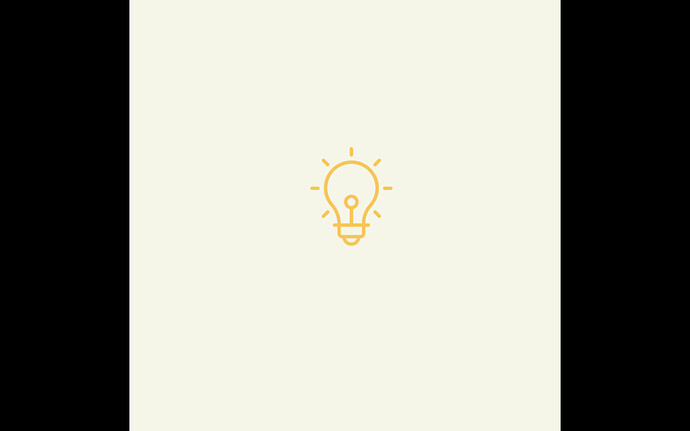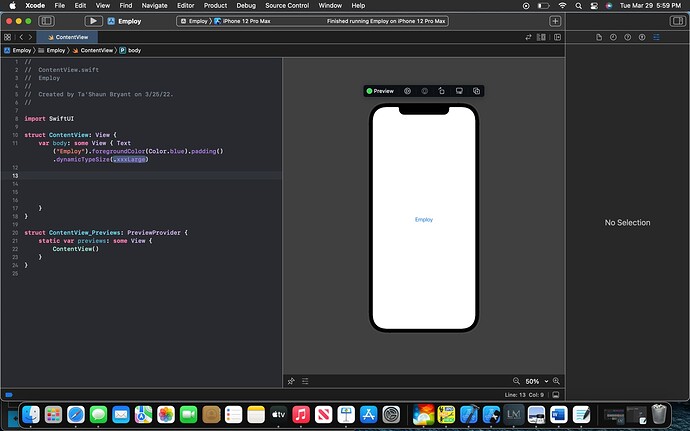Hey. So I am watching the fourth video about the logo and I’ve created a logo for my app with an app I used and downloaded it to my desktop. While trying to upload it onto Xcode, it tells me that it’s not the right size. Basically, I need help with uploading my logo onto the app without configuration issues.
Can you show a screen shot of your Logo and the code you are using to position it.
If your logo is an image that you have added to your Assets folder then your code should reference that image. Your code is a Text() View.
What name did you give the image when you added it to the Assets folder?
I can put it in my Assets folder but it tells me it’s too large…not sure how to change the size to make it fit.
Too large as in pixel dimensions or the space it occupies on disk?
If you open the image on your desktop using your Preview app, then from the Menu select Tools > Adjust Size to resize the image to a smaller size which will also make it smaller in terms of the space it occupies on disk.