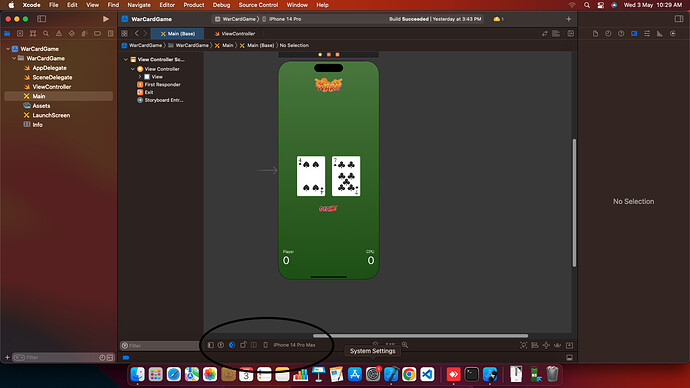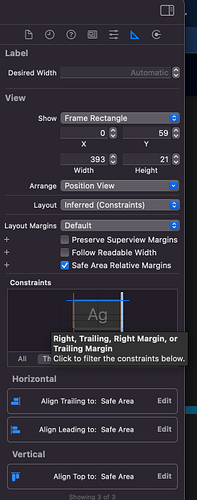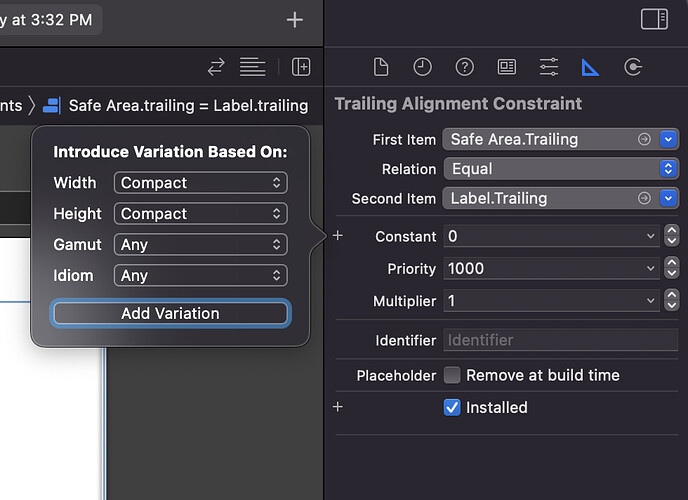I need some help with WarCard Game project. I am using XCode 14.2(14C18) and I cannot find the “Vary for Traits” option. In the tutorial, there is a “View as:” option in the bottom-left corner that shows the iPhone name and size class, but I only see the phone and rotation options, as shown in the picture. How can I access the “Vary for Traits” option?
Hi @Orange_Candy, welcome to the CodeCrew forum!
You can access the Vary for Traits option by:
- Click/Select the View you want
- Show the
Size Inspector
- Double-click the constraint you want to apply a
Vary for Traitoption. - Click the
+icon near the constraint constant as shown in the screenshot:
Hope it helps!
Yes, this method is help. But it would be a lot more helpful if the previous size class menu were there. But I guess XCode has killed it.