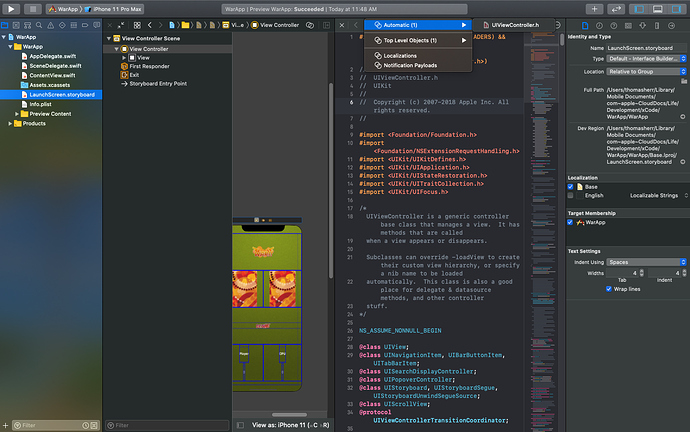I have a quick question about the assistant editor. I am having trouble loading the viewController.swift file (see screenshot). I am getting the UIViewController.h file - perhaps that is the new name for Xcode 11? I have experience in Java, but am entirely new to Swift. Thanks for your help!
No ViewController.h is a different kind of file!!
Try using manual rather than “Automatic” to select your file
Ok, where would I be able to manually look for that file?
Hey Thomas, unfortunately you’ll have to back track a bit… you’ve actually been modifying the launch storyboard instead of the main.storyboard.
The reason your project is missing the main.storyboard is because in Xcode 11, there’s an extra dropdown called “User Interface” when you create a new project and by default, it’s set to SwiftUI which is not what you want right now.
Check out this video on how to start a new project and set the dropdown set to “Storyboard”: https://www.youtube.com/watch?v=ea9fCSXGhSU
Once you start your new project, you can then use the main.storyboard and follow the rest of the lessons.
Sorry that I haven’t re-recorded the videos you’re watching but i hope this just means that you’ll be extra familiar with everything because you’re doing it again 
I did the same thing. Thanks
More practice