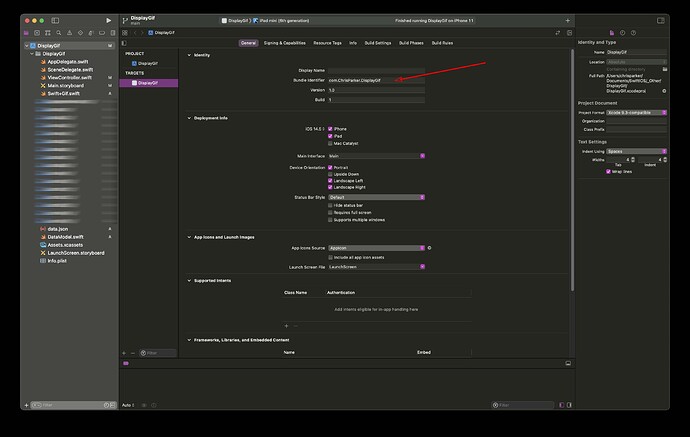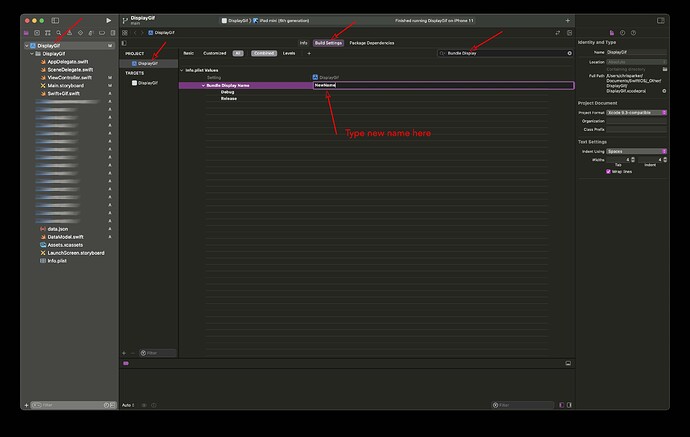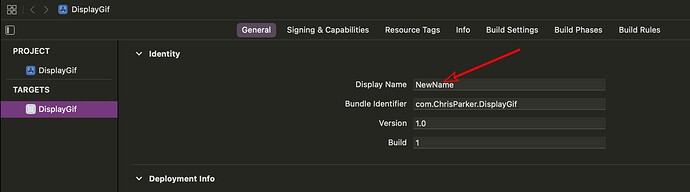I would like to change the name of my app. Can I just change the “External name” on the properties page, or is it more involved than that?
You can change the name of what’s posted on the App Store and for users it’ll look changed.
But if you want to fully change the bundle ID that’s a lot more involved (and you would then need to publish a “new app” on the App Store)
Because the app is tied to the bundle ID so by changing it, it’s like a new app (in the eyes of the App Store)
I only want to change the name in the App Store. It’s already different from the bundle ID. I don’t want to change that.
Thanks.
I’m wondering about this. I have an app in App Store Connect. It has a terrible bundle id, because I didn’t really know that when I uploaded it. Is it possible to upload the same app but with different name and bundle id, then rename the old app and give the new app the old apps name?
You cannot change the bundle ID
but you can change the Display Name which is the name that appears below the App icon on the Device.
Easy to do.
- Select the top level of your project in the Project Navigator
- Select the Project
- Select “Build Settings”
- Search for “Bundle Display”
- Change the where indicated and press the Return key.
(Edit)
You will also need to change the name in the field above the Bundle ID to match as well.
Thanks. Yes more involved, but it can be done? Deleting the original app is what I envisioned, but only after uploading a copy of it under a different name. Once uploaded I’d rename original app then give the new clone the original apps name. Then I’d scrap the original.
Do you want to change the name that shows up under the app icon on the Home Screen, or do you want to change the name in the App Store?
I want to keep the name of my app but change my bundle id going forward. I don’t have a published app. It hasn’t been reviewed, at least not past being able to run it on TestFlight. I guess I could learn to live with the Bundle Identifier, it’s just that I’d like it to be more appropriate for the app. That’s why I figured that uploading the same app (but under a different name with a better bundle id) might work. Once up there I could just change the names of each. I’d scrap the original app and submit the new upload for review. It would have both a name and bundle id that I’m happy with. If it works.
I don’t see any reason why your plan wouldn’t work. No different than submitting a new app that just happens to do what the old app does.
Hopefully. I’ll give it a shot anyway and see what happens