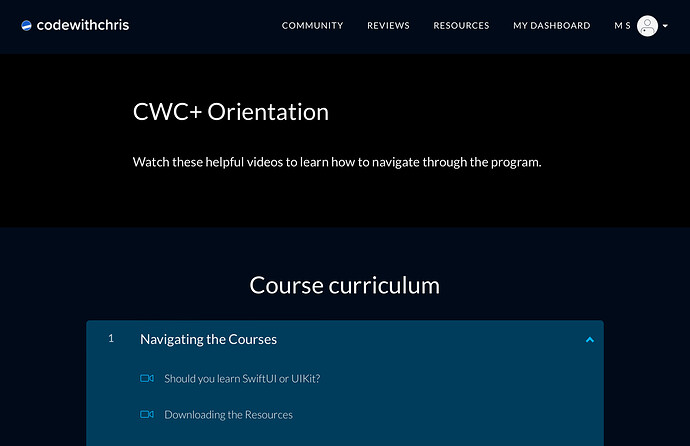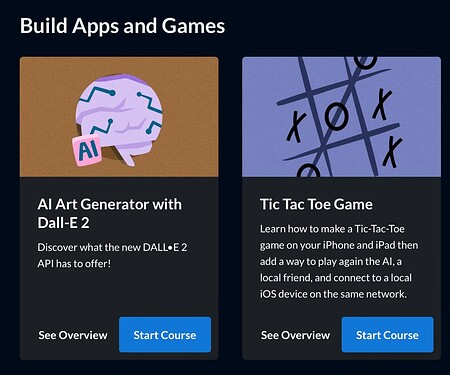I’ve been trying to watch CWC videos, but I just can’t figure out how in the world to click on the videos! Ive checked my computer and there’s nothing amiss on my end. Why is it that I cannot click on the courses in the screenshot??
Hey there, it looks like you’re in the “See Overview” section of the video. You have to go back to list of courses page and click the “Start Course” button of the course to start it. Like image below. Hope that helps.
2 Likes
Thanks so much, Ajea! The icons next to each make make me think it’s actually clickable (I would think it would be clickable anyway - even without the icons!). Thanks so much for clearing that up for me. 
No Problem! Glad I could help  and I also did the same thing when I first started
and I also did the same thing when I first started 
1 Like