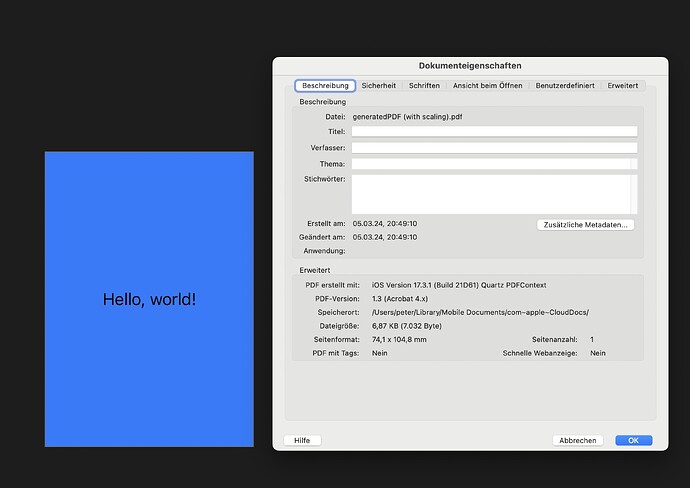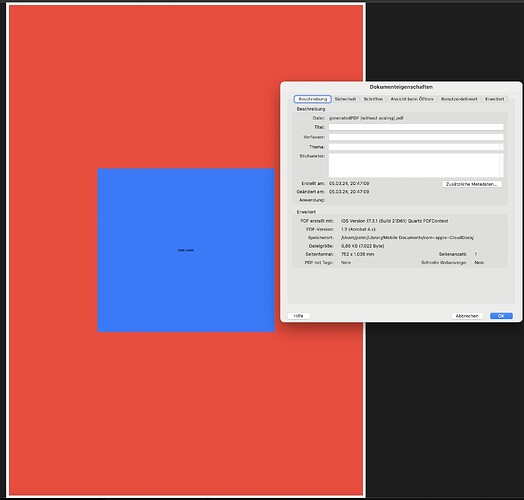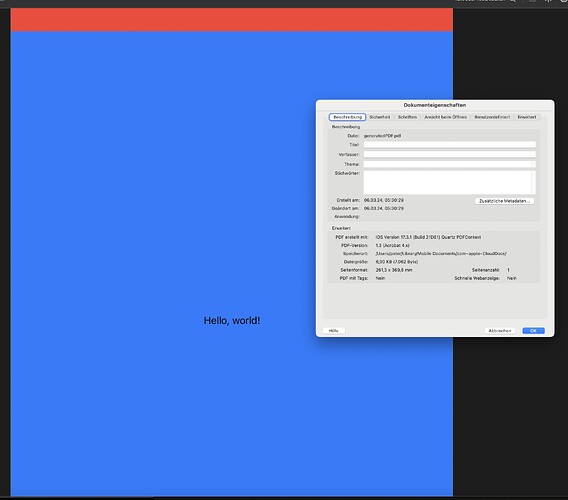Hello together,
does anyone know how I can scale a view to a given document size (e.g. A4: 210/297 mm) without scaling the view itself?
With enclosed code I can create the pdf-document, but the pauperize is not the intended size. It is too big.
Variation this line of code
var mediaBox = CGRect(origin: .zero, size: CGSize(width: size.width, height: size.height))
into
var mediaBox = CGRect(origin: .zero, size: CGSize(width: 210, height: 297)
What unit is CGSize? mm, point pixels, …?
Thx and best regards,
Peter
import SwiftUI
struct ContentView: View {
var body: some View {
ZStack {
Rectangle()
.frame(width: 2100, height: 2910)
.foregroundColor(.red)
Rectangle()
.frame(width: 2100/2, height: 2910/3)
.foregroundColor(.blue)
Text("Hello, world!")
}
.padding()
.onAppear(perform: {
generatePDF()
})
}
// generate pdf from given view
@MainActor func generatePDF() -> URL {
// Select UI View to render as pdf
let image = ImageRenderer(content: ContentView())
let url = URL.documentsDirectory.appending(path: "generatedPDF.pdf")
image.render{ size, context in
var mediaBox = CGRect(origin: .zero, size: CGSize(width: size.width, height: size.height))
guard let consumer = CGDataConsumer(url: url as CFURL),
let pdfContext = CGContext(consumer: consumer, mediaBox: &mediaBox, nil)
else {
return
}
pdfContext.beginPDFPage(nil)
pdfContext.translateBy(x: mediaBox.size.width / 2 - size.width / 2,
y: mediaBox.size.height / 2 - size.height / 2)
context(pdfContext)
pdfContext.endPDFPage()
pdfContext.closePDF()
}
print("Saving PDF to \(url.path())")
return url
}
}
#Preview {
ContentView()
}