Does anyone have any recommendations for how to make this custom “buy 3 lives button?”
Like a button that has 3 images in it? But not exactly sure how to go about making it!
image|183x320
Does anyone have any recommendations for how to make this custom “buy 3 lives button?”
Like a button that has 3 images in it? But not exactly sure how to go about making it!
image|183x320
Do you want the three images to do something different? If so, I would add a horizontal Stack and place three buttons in it with 0 space between them. Set image for each and you are all set.
If the button only does one function, then I would create the artwork with Sketch or other graphic application and then set that image to the button.
Blessings,
—Mark
Basically just an indication of buying 3 lives vs buying 1 life.
I’ve decided I’ll just make it a button with text for now and later add the images using a custom UI View
Hey Mikaela, maybe i’m misunderstanding the question, but isn’t it just a matter of setting the image property on the button?
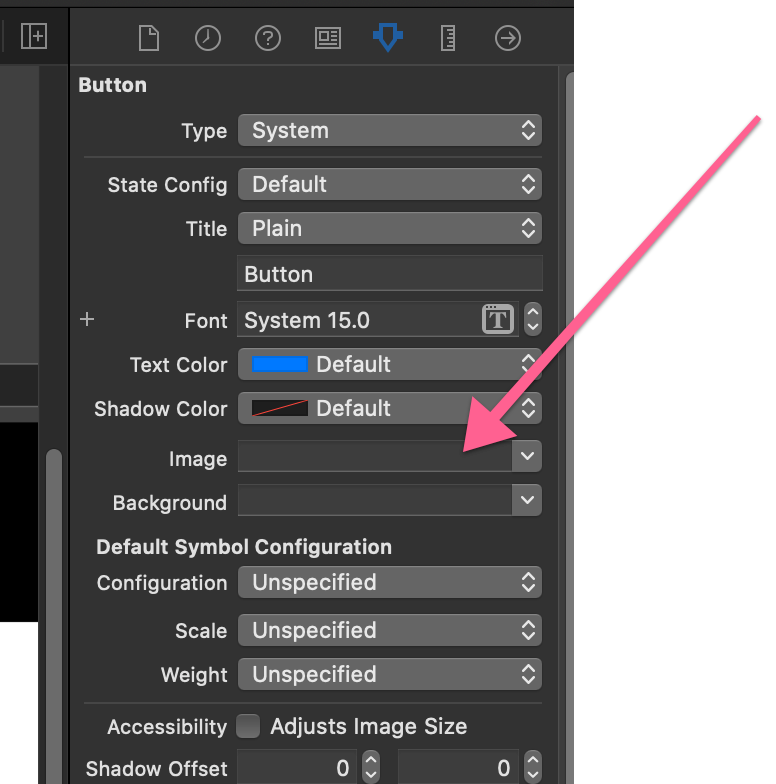
Yes Chris, you’re correct, but I was using the new SF Symbols, which is only one heart.
I was hoping to only use those symbols rather than putting 3 of them together somehow to make a customized button