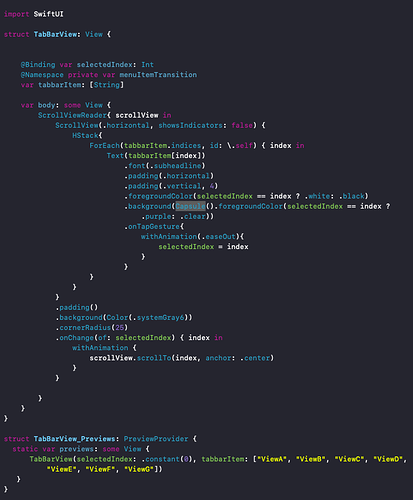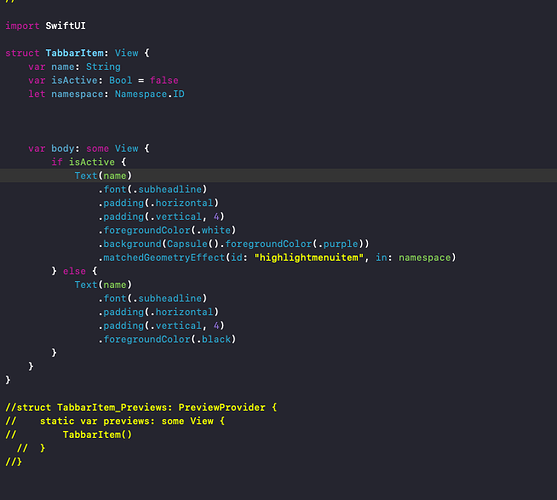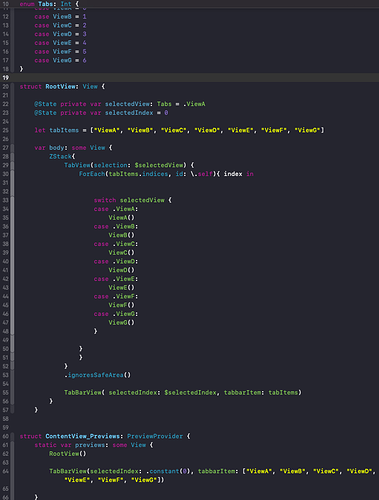Hi guys,
I need some help on creating a custom tab bar where there will be more than 5 views where the default TabView is not the best clean solution.
I am more than happy to share this with the community once I can get it working…
My template has three views:
RootView - renamed ContentView
TabBarView - for the custom scrollable Tabbar
TabbarItem - used for the selected view names
Six views - ViewA() to ViewG()
Where I am stuck is when the view name is tapped on the custom tabor view the corresponding view is shown.
I hope someone can help point me in the right direction to get this working
Regards
Paul
Welcome to the community Paul! I’m curious, what’s your use case for not using the default TabView?
Thank you,
Nice to learn something new, In answer to your question is basically this. When you have more views than 5 you get the More button and that does not look good.
I would rather just have a text scrollable tab bar to accommodate 6 views
It depends on your point of view. If you start cramming a heap of options using a custom view then it just means that the user has to exercise a greater degree of pinpoint accuracy to select a Tab. The way the built in Tabs work is that the tappable area goes to halfway between each of the tab options so you don’t have to be bang on the icon or text to get the option you want. Horses for courses I guess.