Enclosed code shows
import SwiftUI
struct ErrorSheet: View {
@Environment(\.dismiss) var dismiss
@State private var showingPopover = false
// properties
let buttonWidth: Double = 120
let buttonHeight: Double = 44
var body: some View {
HStack {
VStack {
Spacer()
Image("DefensePositions")
.resizable()
.scaledToFit()
Spacer()
}
.edgesIgnoringSafeArea(.bottom)
.padding(.leading, 5)
Spacer()
VStack {
Text("Select Fielder")
.font(.title2)
.padding()
HStack {
Button(action: {
showingPopover = true
},
label:{HStack {Image(systemName: "7.circle"); Text("left field")}})
.popover(isPresented: $showingPopover) {
VStack {
}
}
.buttonStyle(ButtonWithGrowingEffect(width: buttonWidth, height: buttonHeight, bgColor: Color("IndiansBlue")))
/*Button(action: {
},
label:{HStack {Image(systemName: "8.circle"); Text("center field")}})*/
Text("\(Image(systemName: "8.circle")) center field")
.contextMenu {
Button {
print("Change country setting")
} label: {
Label("Choose Country", systemImage: "globe")
}
Button {
print("Enable geolocation")
} label: {
Label("Detect Location", systemImage: "location.circle")
}
}
.buttonStyle(ButtonWithGrowingEffect(width: buttonWidth, height: buttonHeight, bgColor: Color("IndiansBlue")))
/* Button(action: {
},
label:{HStack {Image(systemName: "9.circle"); Text("right field")}})
.buttonStyle(ButtonWithGrowingEffect(width: buttonWidth, height: buttonHeight, bgColor: Color("IndiansBlue")))*/
Menu("\(Image(systemName: "9.circle")) right field") {
Button("Order Now", action: {})
Button("Adjust Order", action: {})
Button("Cancel", action: {})
}
.menuStyle(MenuButtonWithGrowingEffect(width: buttonWidth, height: buttonHeight, bgColor: Color("IndiansBlue")))
.highPriorityGesture(TapGesture())
//.onTapGesture {print("i got tapped")}
}
HStack {
Button(action: {},
label:{HStack {Image(systemName: "6.circle"); Text("shortstop")}})
.buttonStyle(ButtonWithGrowingEffect(width: buttonWidth, height: buttonHeight, bgColor: Color("IndiansBlue")))
Button(action: {},
label:{HStack {Image(systemName: "4.circle"); Text("2nd base")}})
.buttonStyle(ButtonWithGrowingEffect(width: buttonWidth, height: buttonHeight, bgColor: Color("IndiansBlue")))
}
HStack {
Button(action: {},
label:{HStack {Image(systemName: "5.circle"); Text("3rd base")}})
.buttonStyle(ButtonWithGrowingEffect(width: buttonWidth, height: buttonHeight, bgColor: Color("IndiansBlue")))
Button(action: {},
label:{HStack {Image(systemName: "1.circle"); Text("pitcher")}})
.buttonStyle(ButtonWithGrowingEffect(width: buttonWidth, height: buttonHeight, bgColor: Color("IndiansBlue")))
Button(action: {},
label:{HStack {Image(systemName: "3.circle"); Text("1st base")}})
.buttonStyle(ButtonWithGrowingEffect(width: buttonWidth, height: buttonHeight, bgColor: Color("IndiansBlue")))
}
HStack {
Button(action: {},
label:{HStack {Image(systemName: "2.circle"); Text("catcher")}})
.buttonStyle(ButtonWithGrowingEffect(width: buttonWidth, height: buttonHeight, bgColor: Color("IndiansBlue")))
}
Spacer()
Button(action: {
dismiss()
},
label:{Text("Cancel")})
.buttonStyle(ButtonWithGrowingEffect(width: buttonWidth, height: buttonHeight, bgColor: Color("IndiansRed")))
.padding()
}
.edgesIgnoringSafeArea([.bottom])
}
}
}
struct ErrorSheet_Previews: PreviewProvider {
static var previews: some View {
ErrorSheet()
.previewInterfaceOrientation(.landscapeRight)
}
}
struct ButtonWithGrowingEffect: ButtonStyle {
var width: Double
var height: Double
var bgColor: Color
func makeBody(configuration: Configuration) -> some View {
configuration.label
.frame(width: width, height: height)
.foregroundColor(.white)
.background(bgColor)
.clipShape(RoundedRectangle(cornerRadius: 10))
.scaleEffect(configuration.isPressed ? 1.2 : 1)
.opacity(configuration.isPressed ? 0.6 : 1)
.animation(.easeOut(duration: 0.2), value: configuration.isPressed)
}
}
struct MenuButtonStyle: MenuStyle {
func makeBody(configuration: Configuration) -> some View {
Menu(configuration)
.padding()
.font(.body.bold())
.foregroundColor(.white)
.background(
Capsule()
.fill(Color("IndiansBlue"))
)
.frame(height: 44)
}
}
struct MenuButtonWithGrowingEffect: MenuStyle {
var width: Double
var height: Double
var bgColor: Color
func makeBody(configuration: Configuration) -> some View {
Menu(configuration)
.frame(width: width, height: height)
.foregroundColor(.white)
.background(bgColor)
.clipShape(RoundedRectangle(cornerRadius: 10))
.scaleEffect(1) //configuration.isPressed ? 1.2 : 1)
//.opacity(configuration.isPressed ? 0.6 : 1)
//.animation(.easeOut(duration: 0.2), value: configuration.isPressed)
}
}
my Buttons do have a scaleEffect when they get pressed (try pos 6 - the Shortstop)
On the Leftfielder I tried a .popover
on the Centerfielder a .contextMenu
on the Rightfielder a Menu
Now my question: I would love to have the look and feel from the .contextMenu, but the button shall look like the buttons with the scaleEffect when pressed. The longPressAction is inacceptable for me, because the action has to be repeated too often and the user will not automatically understand, that he has to tap long on the button. I’m locking for just a tap. If this is not possible, I would prefer the Menu - version, but the button should scale, when pressed.
Why do I stick on this scale effect thing. I like to show the user that the system has recognized his action. The scaling is a nice way to show him/her.
I don’t find any proper help in the web nor in the documentation. Do you have any ideas or can you show me a way how to achieve this?
Thanks and best regards
Peter
image DefensePosition is enclosed.
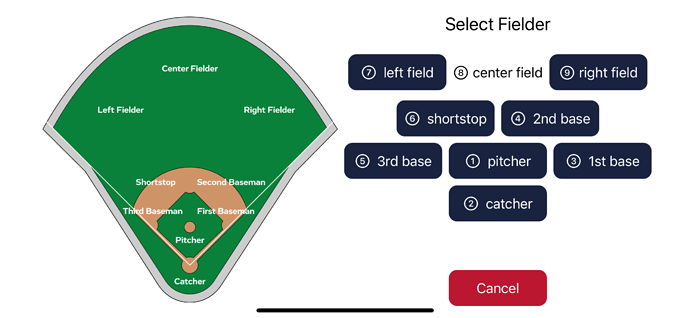
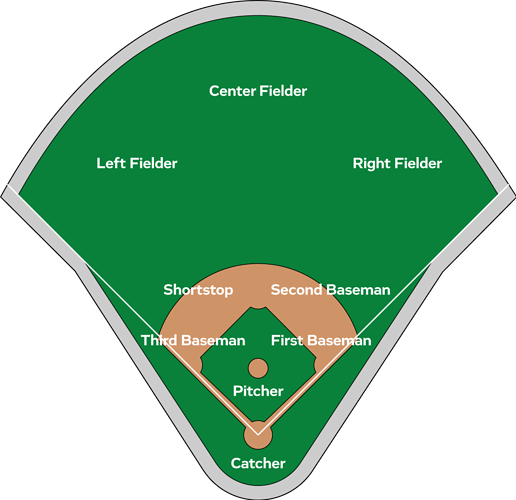


 Peter
Peter