There is more information if you scroll that window up.
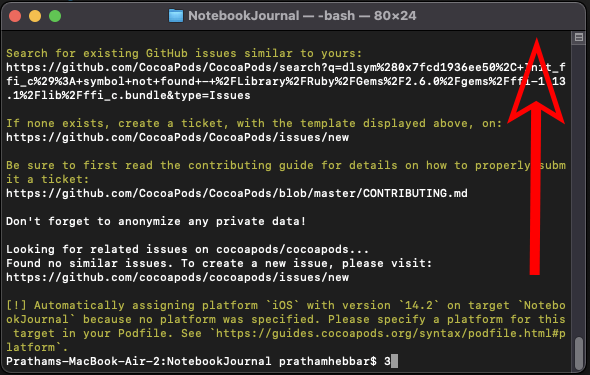
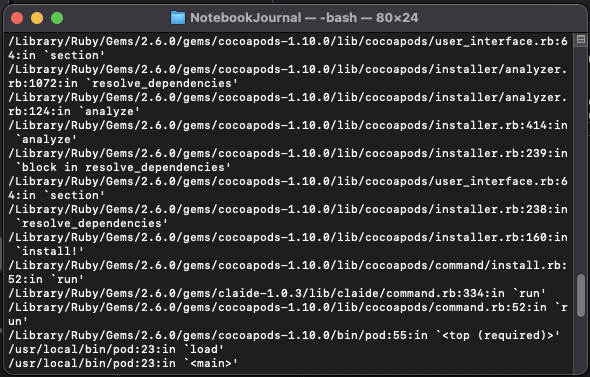
It gave me an error message.
Copy the contents of the Terminal window and paste is a reply.
Command
/usr/local/bin/pod install
Report
-
What did you do?
-
What did you expect to happen?
-
What happened instead?
Stack
CocoaPods : 1.10.0
Ruby : ruby 2.6.3p62 (2019-04-16 revision 67580) [universal.x86_64-darwin20]
RubyGems : 3.0.3
Host : macOS 11.0.1 (20B29)
Xcode : 12.2 (12B45b)
Git : git version 2.24.3 (Apple Git-128)
Ruby lib dir : /System/Library/Frameworks/Ruby.framework/Versions/2.6/usr/lib
Repositories :
Plugins
cocoapods-deintegrate : 1.0.4
cocoapods-plugins : 1.0.0
cocoapods-search : 1.0.0
cocoapods-trunk : 1.5.0
cocoapods-try : 1.2.0
Podfile
# Uncomment the next line to define a global platform for your project
# platform :ios, '9.0'
target 'NotebookJournal' do
# Comment the next line if you don't want to use dynamic frameworks
use_frameworks!
# Pods for NotebookJournal
pod 'Firebase/Firestore'
end
Error
LoadError - dlsym(0x7ff927254990, Init_ffi_c): symbol not found - /Library/Ruby/Gems/2.6.0/gems/ffi-1.13.1/lib/ffi_c.bundle
/System/Library/Frameworks/Ruby.framework/Versions/2.6/usr/lib/ruby/2.6.0/rubygems/core_ext/kernel_require.rb:54:in `require'
/System/Library/Frameworks/Ruby.framework/Versions/2.6/usr/lib/ruby/2.6.0/rubygems/core_ext/kernel_require.rb:54:in `require'
/Library/Ruby/Gems/2.6.0/gems/ffi-1.13.1/lib/ffi.rb:6:in `rescue in <top (required)>'
/Library/Ruby/Gems/2.6.0/gems/ffi-1.13.1/lib/ffi.rb:3:in `<top (required)>'
/System/Library/Frameworks/Ruby.framework/Versions/2.6/usr/lib/ruby/2.6.0/rubygems/core_ext/kernel_require.rb:54:in `require'
/System/Library/Frameworks/Ruby.framework/Versions/2.6/usr/lib/ruby/2.6.0/rubygems/core_ext/kernel_require.rb:54:in `require'
/Library/Ruby/Gems/2.6.0/gems/ethon-0.12.0/lib/ethon.rb:2:in `<top (required)>'
/System/Library/Frameworks/Ruby.framework/Versions/2.6/usr/lib/ruby/2.6.0/rubygems/core_ext/kernel_require.rb:54:in `require'
/System/Library/Frameworks/Ruby.framework/Versions/2.6/usr/lib/ruby/2.6.0/rubygems/core_ext/kernel_require.rb:54:in `require'
/Library/Ruby/Gems/2.6.0/gems/typhoeus-1.4.0/lib/typhoeus.rb:2:in `<top (required)>'
/System/Library/Frameworks/Ruby.framework/Versions/2.6/usr/lib/ruby/2.6.0/rubygems/core_ext/kernel_require.rb:54:in `require'
/System/Library/Frameworks/Ruby.framework/Versions/2.6/usr/lib/ruby/2.6.0/rubygems/core_ext/kernel_require.rb:54:in `require'
/Library/Ruby/Gems/2.6.0/gems/cocoapods-1.10.0/lib/cocoapods/sources_manager.rb:74:in `cdn_url?'
/Library/Ruby/Gems/2.6.0/gems/cocoapods-1.10.0/lib/cocoapods/sources_manager.rb:36:in `create_source_with_url'
/Library/Ruby/Gems/2.6.0/gems/cocoapods-1.10.0/lib/cocoapods/sources_manager.rb:21:in `find_or_create_source_with_url'
/Library/Ruby/Gems/2.6.0/gems/cocoapods-1.10.0/lib/cocoapods/installer/analyzer.rb:178:in `block in sources'
/Library/Ruby/Gems/2.6.0/gems/cocoapods-1.10.0/lib/cocoapods/installer/analyzer.rb:177:in `map'
/Library/Ruby/Gems/2.6.0/gems/cocoapods-1.10.0/lib/cocoapods/installer/analyzer.rb:177:in `sources'
/Library/Ruby/Gems/2.6.0/gems/cocoapods-1.10.0/lib/cocoapods/installer/analyzer.rb:1073:in `block in resolve_dependencies'
/Library/Ruby/Gems/2.6.0/gems/cocoapods-1.10.0/lib/cocoapods/user_interface.rb:64:in `section'
/Library/Ruby/Gems/2.6.0/gems/cocoapods-1.10.0/lib/cocoapods/installer/analyzer.rb:1072:in `resolve_dependencies'
/Library/Ruby/Gems/2.6.0/gems/cocoapods-1.10.0/lib/cocoapods/installer/analyzer.rb:124:in `analyze'
/Library/Ruby/Gems/2.6.0/gems/cocoapods-1.10.0/lib/cocoapods/installer.rb:414:in `analyze'
/Library/Ruby/Gems/2.6.0/gems/cocoapods-1.10.0/lib/cocoapods/installer.rb:239:in `block in resolve_dependencies'
/Library/Ruby/Gems/2.6.0/gems/cocoapods-1.10.0/lib/cocoapods/user_interface.rb:64:in `section'
/Library/Ruby/Gems/2.6.0/gems/cocoapods-1.10.0/lib/cocoapods/installer.rb:238:in `resolve_dependencies'
/Library/Ruby/Gems/2.6.0/gems/cocoapods-1.10.0/lib/cocoapods/installer.rb:160:in `install!'
/Library/Ruby/Gems/2.6.0/gems/cocoapods-1.10.0/lib/cocoapods/command/install.rb:52:in `run'
/Library/Ruby/Gems/2.6.0/gems/claide-1.0.3/lib/claide/command.rb:334:in `run'
/Library/Ruby/Gems/2.6.0/gems/cocoapods-1.10.0/lib/cocoapods/command.rb:52:in `run'
/Library/Ruby/Gems/2.6.0/gems/cocoapods-1.10.0/bin/pod:55:in `<top (required)>'
/usr/local/bin/pod:23:in `load'
/usr/local/bin/pod:23:in `<main>'
――― TEMPLATE END ――――――――――――――――――――――――――――――――――――――――――――――――――――――――――――――――
[!] Oh no, an error occurred.
Search for existing GitHub issues similar to yours:
If none exists, create a ticket, with the template displayed above, on:
Be sure to first read the contributing guide for details on how to properly submit a ticket:
Don’t forget to anonymize any private data!
Looking for related issues on cocoapods/cocoapods…
Found no similar issues. To create a new issue, please visit:
[!] Automatically assigning platform iOS with version 14.2 on target NotebookJournal because no platform was specified. Please specify a platform for this target in your Podfile. See https://guides.cocoapods.org/syntax/podfile.html#platform.
Prathams-MacBook-Air-2:NotebookJournal prathamhebbar$
OK that’s interesting. You have the same version of Cocoapods, Ruby and RubyGems as I do although you have macOS Big Sur whereas I still have Catalina.
If you are running a Mac with an M1 processor the issue may well be with Terminal insofar as it has to be run under Rosetta.
Follow the steps in the following article and see if that solves the issue.
https://medium.com/@armen.mkrtchian/run-cocoapods-on-apple-silicon-and-macos-big-sur-developer-transition-kit-b62acffc1387
Hi Chris,
I followed the steps in the article and that did not solve the issue.
I still can’t integrate the Firebase SDK into my xcode project.
- Pratham
The first line of the terminal output in your earlier post is alluding to what might be the issue all along:
LoadError - dlsym(0x7ff927254990, Init_ffi_c): symbol not found - /Library/Ruby/Gems/2.6.0/gems/ffi-1.13.1/lib/ffi_c.bundle
There is a stackOverflow thread that suggests that you need to do the following:
sudo gem install ffi
Does that mean I have to uninstall the following or still keep it on my machine?
sudo gem install cocoapods
No it’s an addition which should mean that your pod install will succeed.
Thank you so much!
That really helped save the day!
I really appreciate your time!
have you tried typing in the command sudo gem install ffi in the terminal window before navigating to your xcode project directory from within the terminal window?