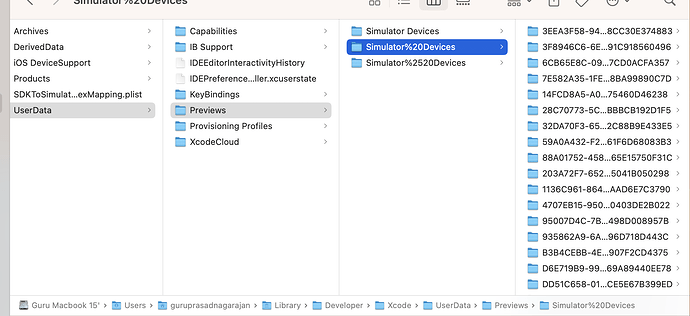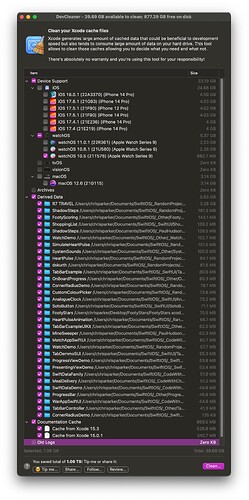Hi guys, recently I noticed that my M2 MacBook Air is running out of space with System Data taking up over 117 GB. I went through the various steps of clearing stuff from the hidden ~/Library folder. I still see xcode user data preview simulator taking up over 60 GB. IS it safe tp delete it? There’s Simulator Devices, and below that Simulator20%Devices , and simulator25%Devices. First one takes up 61 GB. Pls let me know, thanks. Attaching screenshot.
I recommend that you download DevCleaner for Xcode from the MacApp Store. It’s the easiest way to identify old stuff to remove.
Screenshot of the garbage on mine that needs to be or can be removed.
Thanks Chris, will try that, I always refer to Chris’ YouTube video on clearing space, so have deleted device support, derived data, delete unavailable in terminal. And I saw this folder yesterday at 60 over gigs, any idea if I can delete this? AI seems to think it’s safe, wanted expert view. Thanks
Use DevCleaner rather than doing it manually, it deletes a lot of what you’re looking at
You can also look at this article Understanding and Managing Xcode Space | Kodeco
Thanks mikealacron. I deleted the preview simulator folder and it saved me over 60gigs! Gemini said to delete from within Xcode ->Devices->simulators but that didnt save even a KB. All projects work fine so far.
Well done.
I would not trust AI with deleting the right stuff. I would trust blog posts that people have written from their experience
AI makes too much stuff up