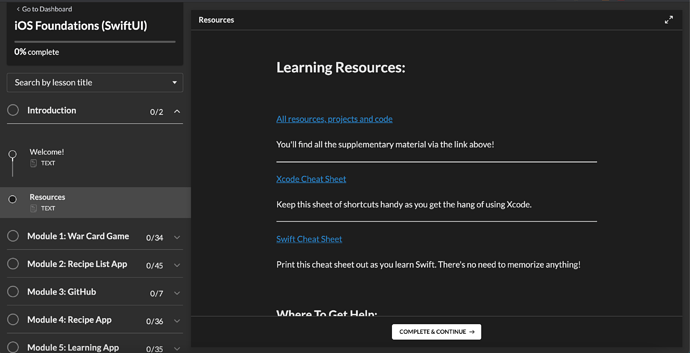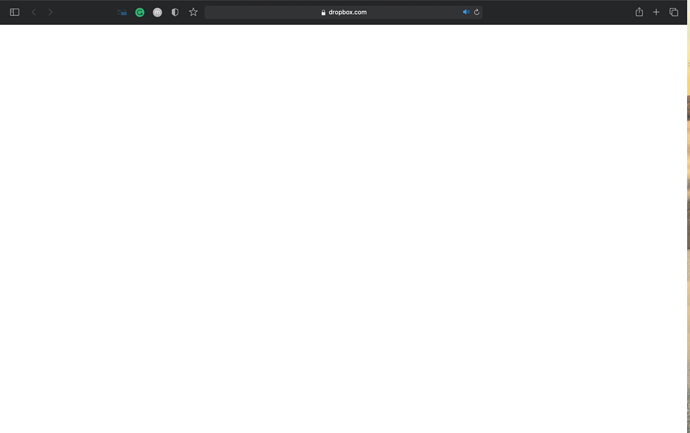Cant open dropbox files and cant download resources
are you logged in to your CWC+ account? it should be easily accessible once you click on the link at the start of the course
yes I am logged in and clicked the dropbox the page is starting but its a white page only
is there a way someone can just drop the link with the files of the war card challenge not the link of the web page
yes I am
do you have a dropbox account logged in? maybe it needs one… also post a screenshot of your
blank page
have you tried using a different browser?
I opened it with chrome instead safari and it worked thanks.