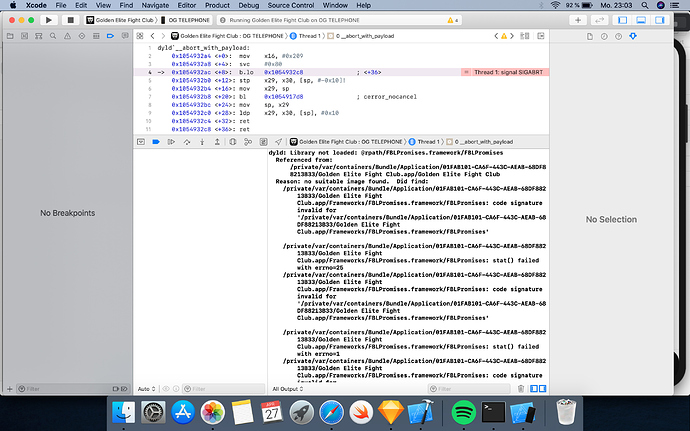Hey together  I’m building an app and to test it I would like to run it also on a real device. If I run it on the simulator everything works fine. But as you can see I get this crash report If I try to run on a real phone. How or why is this happening?
I’m building an app and to test it I would like to run it also on a real device. If I run it on the simulator everything works fine. But as you can see I get this crash report If I try to run on a real phone. How or why is this happening?
I see “code signature invalid” in your error log
In the project settings do you have “automatically manage signing checked?”
This is in project settings -> in your app target “Signing & Capabilities”
Yes I do but It‘s not the crash. It builds succesfully, it crashes when it trys to open the app
Try this:
I found it after googling “stat() failed with errorno =25
it still didn’t work 
Need help… I‘m really stuck with this one. I searched a lot, people mostly complaining about this problem too & just found a few resolution but they didn‘t work for me 
I can only think. Clean the project (Cmd + Shift + K)
Reboot your Mac.
Uninstall Xcode and reinstall it
Try DevCleaner for Xcode (a free Mac app that I used and cleaned 40 GB from my computer!) could be a weird log file somehow doing something. I doubt it, but the tool’s still useful
I tried all of that now but still the same issue
Hmmm. Try creating a new project in Xcode, adding a simple label to it, and then run it on a real device. Let us know what happens.