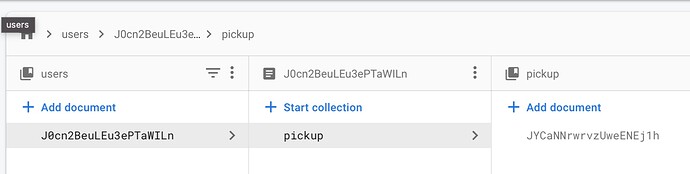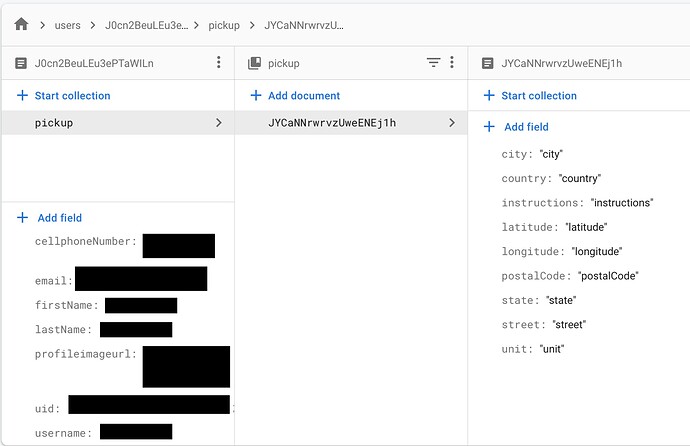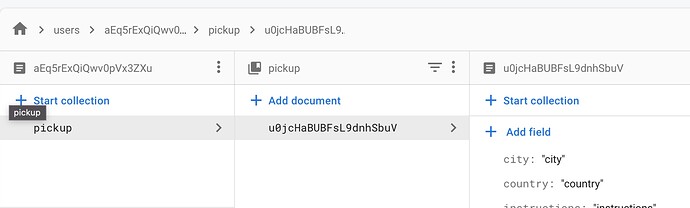That’s great to here!
Where in your App are you wanting to retrieve that data? By that I mean which ViewController? I’m just trying to get an idea of the App hierarchy so that I can mirror what you are doing in my test App.
I have a view controller called TasksViewController were all the alerts will be coming in. I’ll be using:
pod 'FloatingPanel'
…to display all my alerts. It very much like what you have seen in the video I shared with you.
When a new user signs up I assume that you are getting their pickup details at that time or do you have a separate screen that collects that detail?
That is correct at the moment of signing up is when the user gets the pickup, delivery and status details.
{
"pickup": {
"name": "Kermit's Salads",
"phoneNumber": "+12125551234",
"street": "26 Broadway",
"city": "New York City",
"state": "NY",
"postalCode": "10004",
"country": "US",
"latitude": 40.716038,
"longitude": -74.00631,
"unit": "104B",
"instructions": "Use back entrance"
},
"dropoff": {
"name": "Miss Piggy",
"phoneNumber": "+12125555678",
"street": "312 Broadway",
"city": "New York City",
"state": "NY",
"postalCode": "10004",
"country": "US",
"latitude": 40.24377,
"longitude": -74.10277,
"unit": "Suite 300",
"instructions": "Leave with security guard"
},
"orderDetails": [
{
"title": "Salad Green",
"quantity": 3
}
],
"pickupTime": "2015-09-22T18:30:00.0000000Z",
"quoteExternalReference": "basket_e699aece",
"deliveryExternalReference": "order_713a8bd9",
"tip": 3.5,
"deliveryId": "cb1915b1-3330-4477-b4bf-88c9b935943c",
"statusUpdateUrl": "https://mySite.com/v1",
"dropoffTime": "2015-09-22T18:30:00.0000000Z",
"controlledContents": "Alcohol,Tobacco",
"allowedVehicles": "Walker,Bicycle,DeliveryBicycle,Car,Van",
"orderValue": 22.5,
"brandName": "BigBellyBurger",
"currency": "USD"
}
Once I recieve a customers order in a separate app I will push that data to populate those fields just like in the video. Eventually I’ll be charting the data in a separate screen for the driver’s purposes as well as my own, but I’ll tackle that part later.