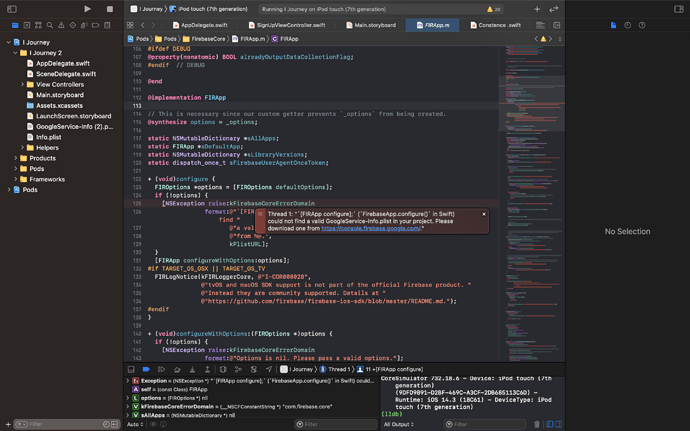Hey everyone! I’m currently going through the Firebase Authentication Tutorial and I’m almost finished!
my issue comes when I try to launch the app, it builds fine but when it simulates it crashes immediately giving me this error
2020-12-24 13:58:37.167773-0500 I Journey[18378:230498] 6.34.0 - [Firebase/Core][I-COR000012] Could not locate configuration file: ‘GoogleService-Info.plist’.
2020-12-24 13:58:37.173767-0500 I Journey[18378:230340] *** Terminating app due to uncaught exception ‘com.firebase.core’, reason: ’[FIRApp configure]; (FirebaseApp.configure() in Swift) could not find a valid GoogleService-Info.plist in your project. Please download one from https://console.firebase.google.com/.'
so to me, it looks like it’s an issue connecting to the file we pulled off the firebase site. I tried removing the file and redownloading it but got the same error I have the file added to my project like I’m supposed to but it can’t seem to connect to it. below I’ve added a screenshot for reference if that helps any.
one idea I did have was redownloading the google file which I did but I had to create a new firebase project to find the file again so if anyone knows how I could get the original for my project instead of creating a new one that might help.