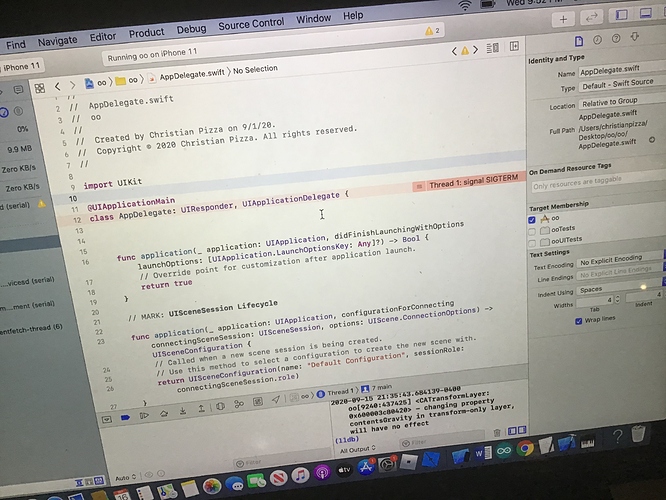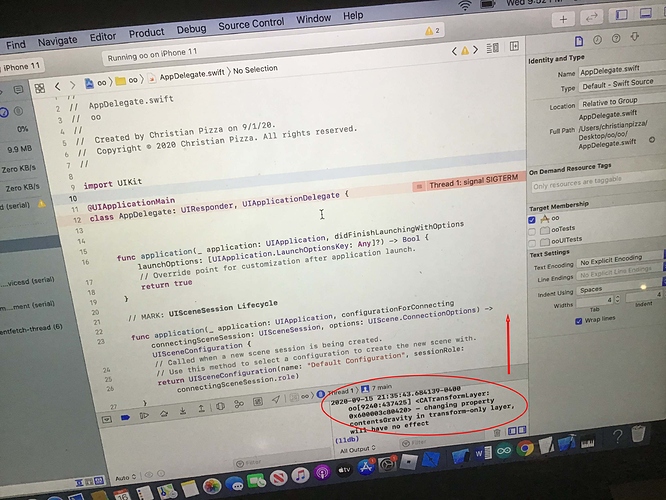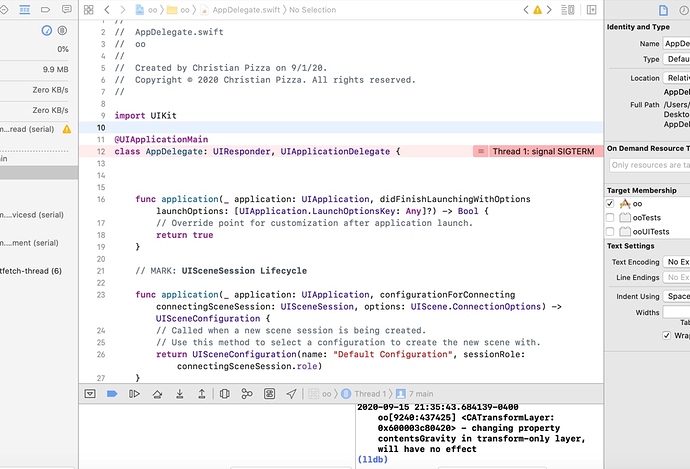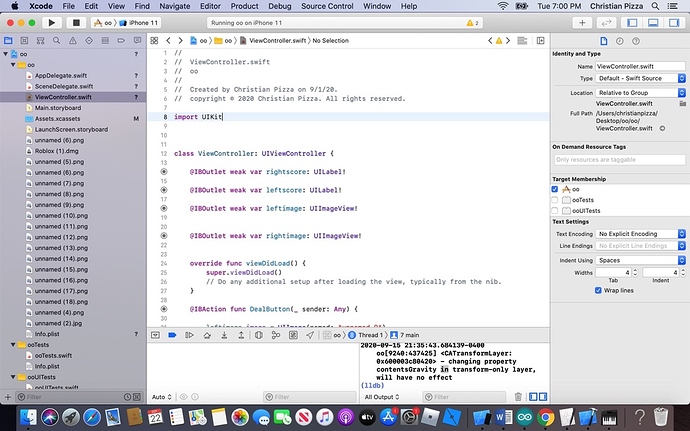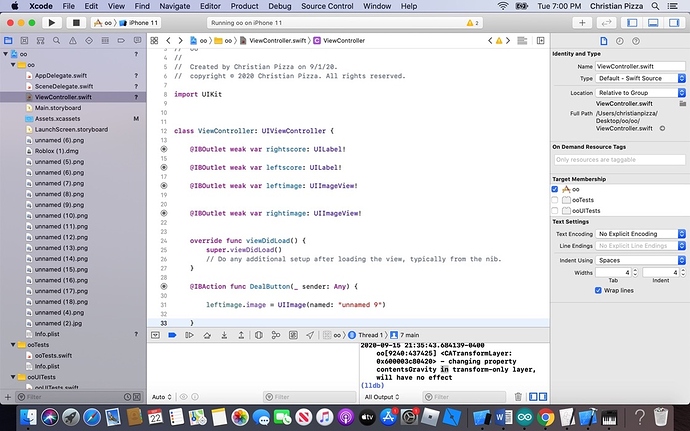How do I get rid of sigterm
Hi Christian,
Welcome to the code crew Community.
I have moved your post to it’s own thread.
Post a screenshot of your Console error messages. Generally those messages will point you in the right direction to what the issue is.
Ok I will do you that real quick
OK I’m gonna do that real quick
To take a screenShot of your Mac screen, use the built in App on your Mac called “ScreenShot”.
You can take a snapshot of your entire screen or just part of it.
In this case in Xcode simply select all the text in the console and from the menu select edit and copy it to your Mac clipboard and then paste it into a reply.
I am doing this on my iPad not my Mac I’m taking pictures of my Mac and sending them
The problem is that photographs that you take with your iPad don’t have sufficient resolution and don’t necessarily capture the entire screen. It’s just hard work for those of us trying to help you.
If you use the ScreenShot App that comes with Catalina on your Mac you can take high quality images of the entire screen or part of it.
You can also access the codecrew.codewithchris.com site from Safari on your Mac. That will make it easy to attach screen shots to your posts.
In the case of the error messages that are being output in the Xcode debug console (where the red ellipse is indicating in the attached image)…
… that is text that can be copied and pasted into a reply to this thread.
What is the purpose of the App and what Objects (labels, buttons, views, images etc) have you added in your Storyboard and what connections have you made from your Storyboard to your ViewController?
I have left score right score left image right image and deal button And Leftimage.image = UIImage(named: “unnamed 9”) My cards are named differently It’s not part of the coding I’m just saying when I got my card for the website they were named differently when I uploaded them.
I put it on storyboard to
Can you show the code you have for the CardModel and also the asset names you have for your cards.
Are you still getting a SIGTERM or has that now gone away?
What you need to do in the case of the images in the Bundle is to rename all of them to remove the ( and the ) and the spaces so they have image names like:
unnamed1.png
unnamed2.png
unnamed3.png
…
…
Then in your code:
leftimage.image = UIImage(named: “unnamed9”)