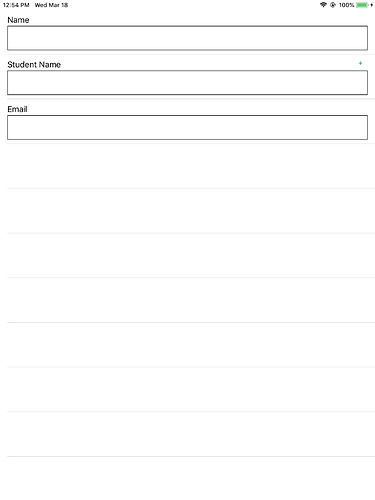I am trying to add an option to add additional student fields inside the table so that the user can add more than one student name.
But I am confused about how to do it using the table view.
I am not interested in hiding view with a specific number of fields.
Please don’t downvote if you don’t know the solution.I have searched all over and didn’t get any complete solution.
class ViewController: UIViewController,UITableViewDelegate,UITableViewDataSource {
struct listItems{
var title : String
var isExpandable:Bool
var maxFields :Int
init(title:String,isExp:Bool,mxF:Int) {
self.title = title
self.isExpandable = isExp
self.maxFields = mxF
}
}
@IBOutlet weak var tblListTable: UITableView!
let data : [listItems] = [listItems(title: “Name”, isExp: false, mxF: 1), listItems(title: “Student Name”, isExp: true, mxF: 20), listItems(title: “Email”, isExp: false, mxF: 1)]
override func viewDidLoad() {
super.viewDidLoad()
tblListTable.delegate = self
tblListTable.dataSource = self
self.tblListTable.reloadData()
print("isLoaded")
}
func numberOfSections(in tableView: UITableView) -> Int {
return 1
}
func tableView(_ tableView: UITableView, numberOfRowsInSection section: Int) -> Int {
return data.count
}
func tableView(_ tableView: UITableView, cellForRowAt indexPath: IndexPath) -> UITableViewCell {
print("cellForRow")
let cell = tableView.dequeueReusableCell(withIdentifier: "cell") as! ListCell
cell.lblName.text = data[indexPath.row].title
if data[indexPath.row].isExpandable == true {
cell.btnAddField.isHidden = false
print("ishidden")
}
else {
cell.btnAddField.isHidden = true
}
return cell
}
}
List Cell Class
import UIKit
protocol AddFieldDelegate : class { func addField( _ tag : Int) }
class ListCell: UITableViewCell {
@IBOutlet weak var btnAddField: UIButton!
@IBOutlet weak var lblName: UILabel!
@IBOutlet weak var txtField: UITextField!
override func awakeFromNib() {
super.awakeFromNib()
// Initialization code
}
override func setSelected(_ selected: Bool, animated: Bool) {
super.setSelected(selected, animated: animated)
}
func addField( _ tag : Int){
}