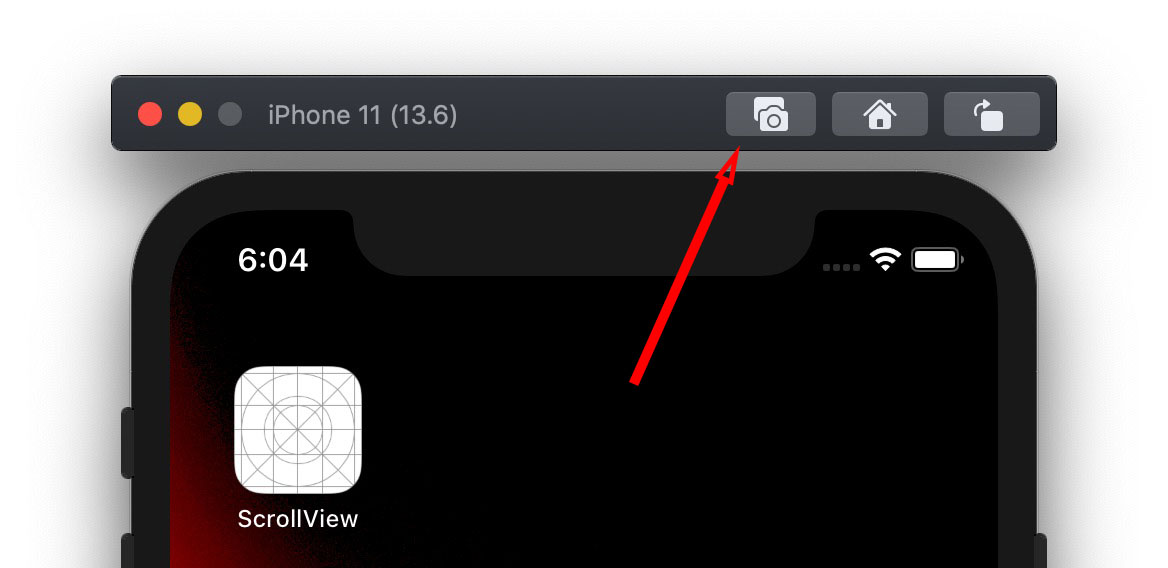Hey, I’m Rishi and I’m new to code. I’m working on a project in which the app doesn’t allow to take a screen shot or screen recording but i don’t know how to do that do that. Can anyone help
Hi Rishi,
What version of Xcode are you using and what version of macOS?
Assuming you have Catalina and Xcode 11.6 (the latest version) you can take screenshots of your simulator screen by simply tapping the Camera icon at the top the Simulator.
If you want to screen record your simulator then use the built in MacOS screenshot App. You can record the entire screen or part of the screen by selecting it with the mouse. Open screenshot and you will see a list of options at the bottom of your screen. Move your cursor over them and a small label will appear describing the options purpose.
Thanks for your concern Chris but i want to prevent the user to take screen shots. For example I’m making an app for a secret organisation and i don’t want that the user could take screen shots if the user tries to take an ss an error message is shown that your are not allowed to take screen shots.
I doubt you can stop that from occurring. I mean they could use a separate camera to photograph or video the screen.
I agree with @Chris_Parker I don’t think you can prevent this, however I do think you can detect if a screenshot has been taken. Like Snapchat does. However you’d have to google further, it’s not something I’ve done personally
@Chris_Parker i think Netflix does that. And i did google it but it didn’t help. And yes he can obviously use another camera but as far the device screen is concerned can we stop screen recording.
Video recording can obviously be stopped because the Phone App does not allow video nor audio to be recorded.
But how I searched it on google but it was irrelevant.