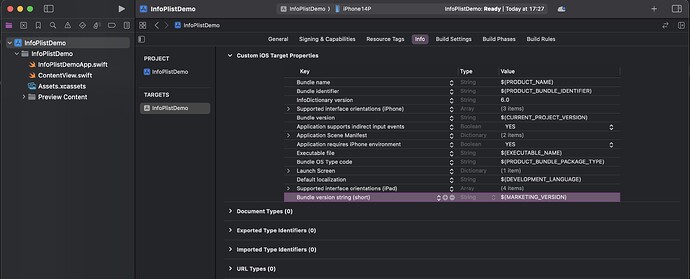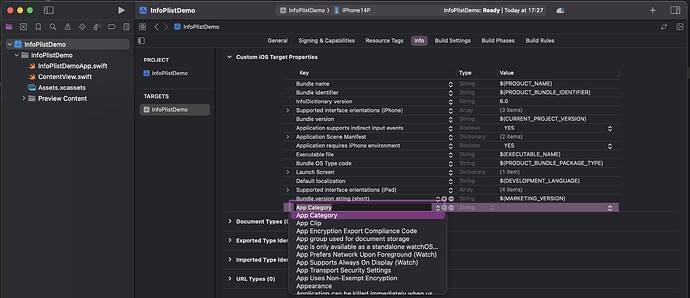The lesson 14 challenge on non-http call requires us to add new setting values. In this new version of the plist integrated in the project file, I don’t see the + button anymore. How can I proceed?
Hi Giovanni,
Refer to the attached image where you will see that I have selected the last item in the Info tab. You can see that the + and - signs are visible.
When you tap on the + sign, a new row appears where you can add the appropriate entry.
1 Like
Thank you