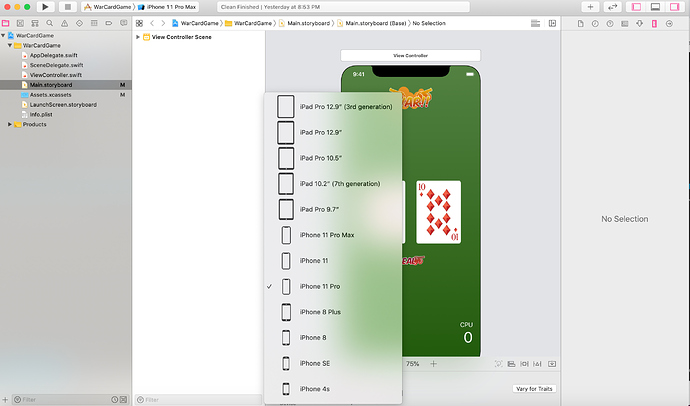hello. brand-new member and user here. i am loving chris’ tutorials and following along quite easily. i notice a few differences here and there between what his screen shows and what mine shows, but usually i can figure out where something is located differently. however, when i try looking at my interface on different simulated devices, the iphone x and its brethren are nowhere to be found. sorry to create a new topic, but i couldn’t find any other threads that addressed this issue. i can’t be the only one, can i?
1 Like
Hi Gina! Welcome to the forum! Glad you’re enjoying the tutorials!
This difference is because Xcode has been updated since the videos have been made. If you use the iPhone 11 rather than iPhone X, it won’t make any difference in what you’re learning. They both have the “notch” so it looks pretty much the same.
Here’s a video about updated with Xcode 11
If you really want it to be the exact same, you’ll just need to “download” a new device.
In Xcode go to -> Window -> Devices and Simulators.
Click on simulators at the top, and on the left are all the simulators you have. Click the + at the bottom to add a new one
thank you! that clears things up. 
1 Like