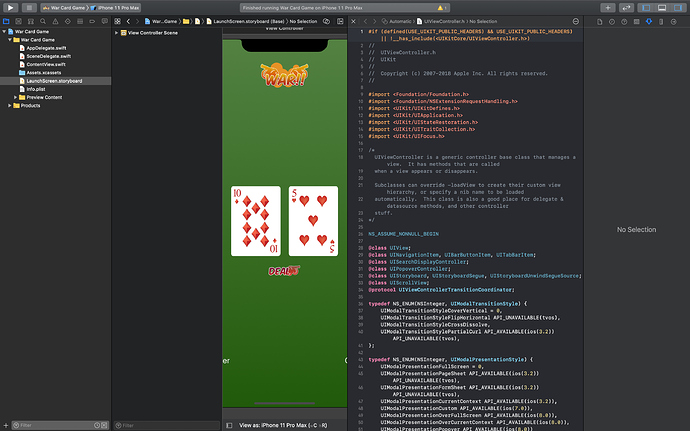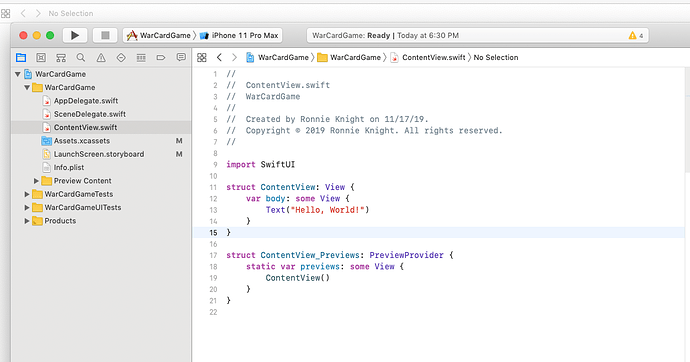I have been following your tutorial. However, in lesson 8 when you start discussing the IBOutlets and such, I am having a problem with my view. I was able to find the assistant button but then when I have the Storyboard pulled up, the code on the right hand side is the code copyrighted from Apple and I can’t delete it or anything. I am essentially not able to have my storyboard on the left and viewcontroller code on the right. What do you suggest?
Can you please add a screenshot of what you’re talking about, I don’t understand completely
In the top where it says UIViewController.h
Click on it and manually select the file
Also you are doing this with SwiftUI, not storyboards by the way
I also ran into a problem on this lesson: I don’t have a viewcontroler.swift file. My whole file list looks different than the ones on the video.
Can I put my code in the ContentView.swift file?
I’m using Xcode 11.2
you need to re-do this whole project using by making it a “storyboard” project… right now your project is in swiftUI thats why the lack of viewcontroller.swift and main.storyboard
watch this video how
Thank you! Somehow I overlooked the fact that the tutorial was being done in the Main.storyboard and I was working in the LaunchScreen.storyboard 
That’s okay! haha yeah they’re both storyboard files, but for completely different purposes!