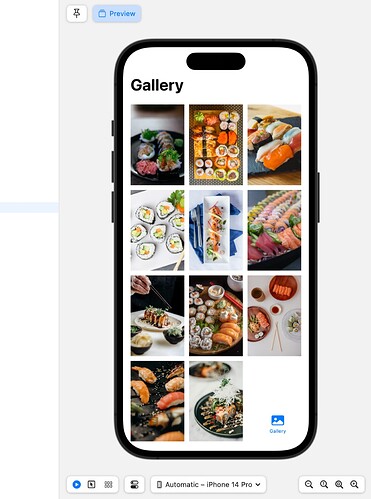I have a screen that is displaying a few images. It also has a tab bar. The images in the last row are supposed to go below the tab bar but instead the overlap
Can you post your code for how the image grid is created?
Paste your code in as text, rather than providing a screenshot.
To format the code nicely, place 3 back-ticks ``` on the line above your code and 3 back-ticks ``` on the line below your code. The 3 back-ticks must be the ONLY characters on the line. The back-tick character is located on the same keyboard key as the tilde character ~ (which is located below the Esc key on a US English keyboard). You can also highlight an entire code block and click the </> button on the toolbar to wrap the block for you.
This also makes it easier for anyone assisting as they can copy the code and carry out some testing.
Here is the code:
import SwiftUI
struct GalleryView: View {
@State var photoData: [String] = []
@State var sheetVisible: Bool = false
var dataService = DataService()
var body: some View {
VStack(alignment: .leading) {
Text("Gallery")
.font(.largeTitle)
.bold()
GeometryReader { proxy in
ScrollView(showsIndicators: false) {
LazyVGrid(columns: [GridItem(spacing: 10),
GridItem(spacing: 10),
GridItem(spacing: 10)],
spacing: 10) {
ForEach(photoData, id: \.self) {pic in
Image(pic)
.resizable()
.aspectRatio(contentMode: .fill)
.frame(maxWidth: (proxy.size.width-20)/3)
.clipped()
.onTapGesture {
sheetVisible = true
}
}
}
}
}
}
.padding(.horizontal)
.onAppear {
photoData = dataService.getImages()
}
.sheet(isPresented: $sheetVisible, content: {
PhotoView()
})
}
}
#Preview {
GalleryView()
}
You should be able to accomplish the same with with just the Grid and not need the GeometryReader
Also you could try to add a .clipped() modifier to the ScrollView
Adding .clipped works. Thank you!