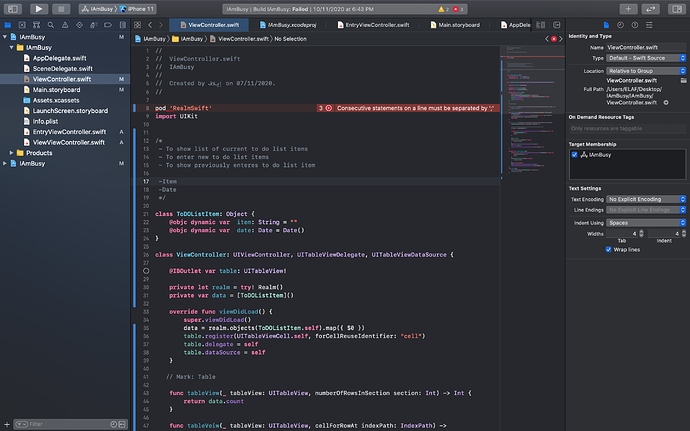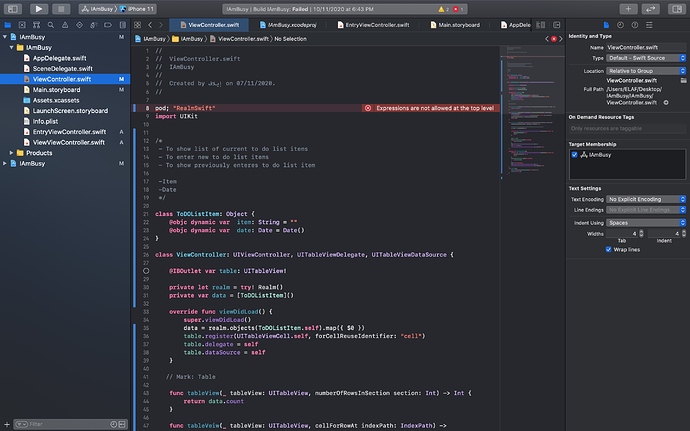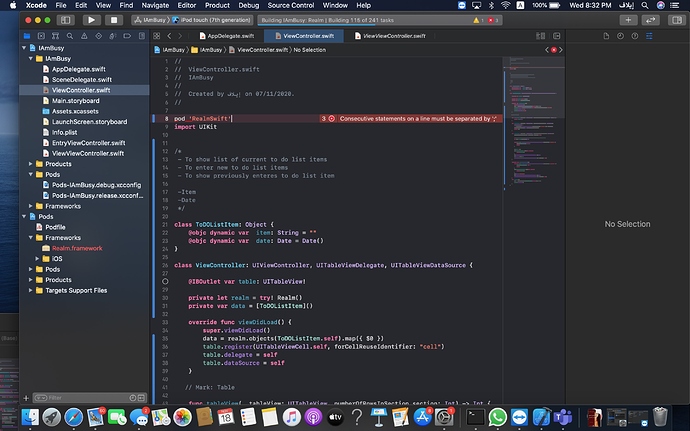Remove the line:
pod 'RealmSwift'
from your ViewController and then review this video on installing CocoaPods
Yeah I reviewed it before view days ago, you shared it w me
And I did these steps
Nothing was going wrong with this.
But after installation nothing get really clear to me
Like i still have errors as i showed u up there, and pods seems either doesn’t work w me or it doesn’t installed yet but I don’t know how, cuz i did every step u told me
If I couldn’t make things clear to u tell me in specific and I’ll show u what ever u might want to know about this :))
I wonder if we could slove this asap cuz my time is limited and it’s running out😔
I still have the same problem here :((((
Im not really sure what the problem is? Did you install the cocoapod to your project? The tutorial i send has an example on how to do this to your project…
Afterwards when the pod was installed did you open the “.xcworkspace” file to open your project and not the usual “.xcodeproj”
Im sorry but where can i open .xcworkspace from
I mean can you show me the steps please
Reply this please:point_up_2:t3:
im sorry but i don’t think you even understand the article and how cocoapods is used/set up… i suggest following the tutorial/article directly to get a feel of how it works