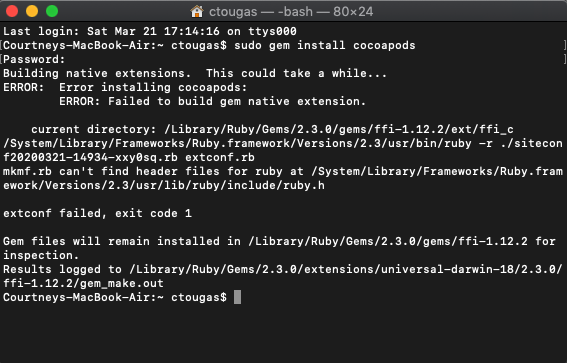
not sure how to correct this message to successfully install cocoa pods
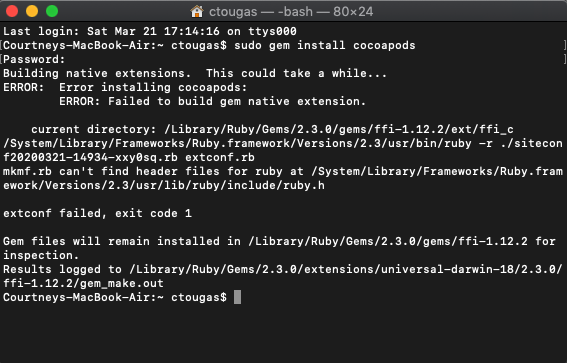
not sure how to correct this message to successfully install cocoa pods
Try to install ruby, make sure it’s updated, and then try again
Mikaela,
What is the process to upgrade Ruby (if that needs to be done)?
I just google it, but I’ve never had to do it
Here you go:
sudo apt-get install ruby2.3-dev
$ sudo gem install cocoapods -n/usr/local/bin
Blessings,
—Mark
My version of ruby is currently 2.6.3 (according to terminal)
192-168-1-103 chrisparker 12:01:52 ~ $ ruby -v
ruby 2.6.3p62 (2019-04-16 revision 67580) [universal.x86_64-darwin19]
so I’m assuming that your terminal command ...ruby2.3-dev means version 2.3 ???
Good call Chris. Yes 2.6
Blessings
Mark
I updated the new OS Catalina and it was able to run sudo gem install CocoaPods
But now I get this message when I try to do the second part with the pod setup --verbose
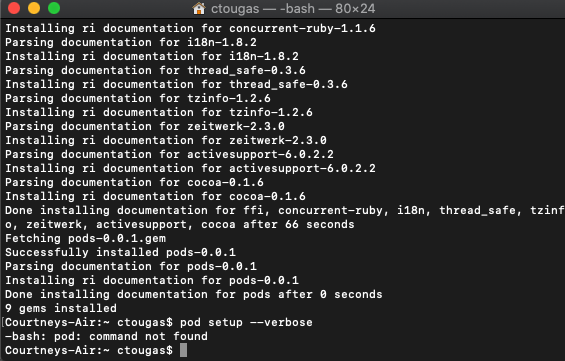
try installing or updating ruby again