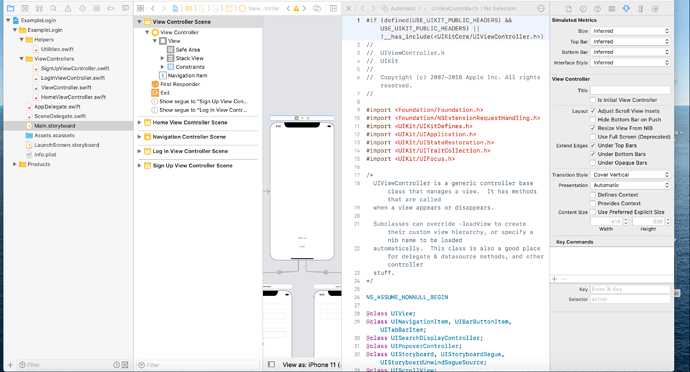I am currently following the Firebase Authentication Tutorial on YouTube and keep getting shown the image below when I switch to the assistant editor. Does anyone know how to fix this so it looks like the regular assistant editor code?
@joshberrington
Hi Josh,
The simplest way to get Xcode to open up in Assistant Editor mode AND linked to the right ViewController is to start with the storyboard selected.
Next is to hold the Option key down and then click on the ViewController.swift file you want to use to connect the outlets, actions, view etc to from the storyboard. This will work every time and cause you less grief than other ways of getting Xcode into Assistant Editor mode.