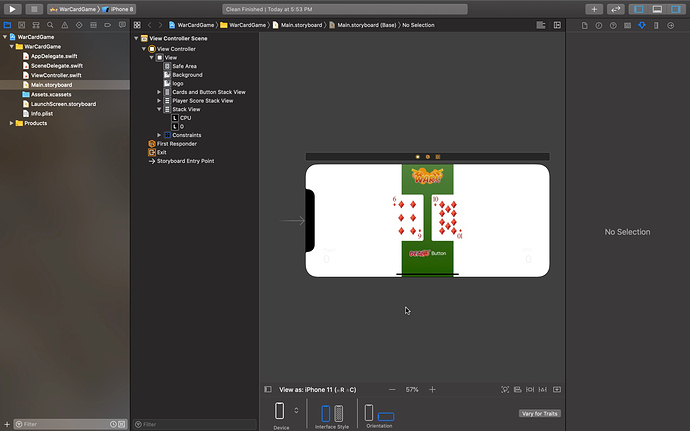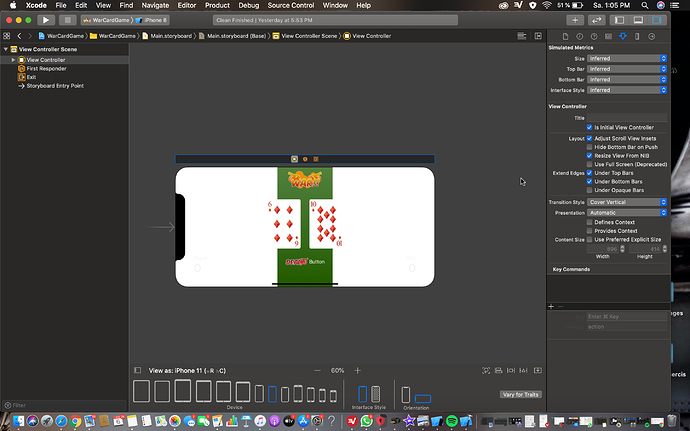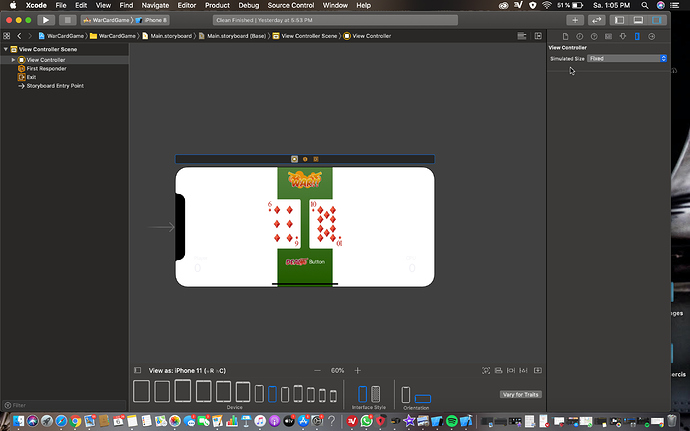Hey!
I’m very new to App Development, but as I’m going through the first steps I encountered a problem when changing from Portrait to Landscape Mode. When I change to Landscape Mode everything looks unorganized and kinda messed up…I also just have a few IPhone Models to choose from and there are several missing…I linked some pictures below which show the problem.
Thanks for any help!
Hey Mauri, welcome to the community!
It looks like you need to watch the video again and change your constraints
Thanks for the reply!
I did think so too, so I rewatched it a several times after the error occured. I in particular paid attention to constraints since I thought that’s the most obvious solution. But that didn’t help. What’s strange is that this error occurs with every single project. I created several projects/Layouts and I was not able to put anyone of them into Landscape mode…
Regards,
Maurice ( :
What do you mean “not able to put in landscape mode?”
As in the app can’t run in landscape mode? Or your constraints are not correct for landscape mode?
Hey Mauri, i’m also just a beginner like you I also had the same problem and was also thinking about the constrains.
Just go to the top right of your main.storybord and navigate either on the ATTRIBUTE OR THE SIZE INSPECTOR and set the scale to ASPERT FILL.
Lemme know if this works.
I meant that my constraints are not correct for landscape mode.
Regards, Maurice ( :
Hey!
Thanks for the reply. Unfortunately nor the Size Inspector or Attribute Inspector have this option…They don’t have a scale option or Aspert Fill…
Regards, Maurice ( :
(I also linked 2 screenshots from the Size and Attribute Inspector)
Hi Maurice, what do your constraints look like for the background?
Click on the background and then click the ruler (in the right pane, at the top)
It’ll then show you all vertical and horizontal constraints.
I still suggest you watch the video again. You must be setting something up incorrectly
Just got it fixed! The tip to use Aspect Fill was the fix, but I had to go to Background…I was looking just at the main storyboard so I’m glad I got it sorted out!
Thanks for the help.
Does anyone have an idea why I just have a few devices to choose from? There are several IPhone Models missing, such as the X or Xr.
Regards,
Maurice ( :
This is because it’s showing different size classes
Rather than showing 3 different phones, but they’re all the same size class
Ight thank you very much!
All the best,
Maurice ( :