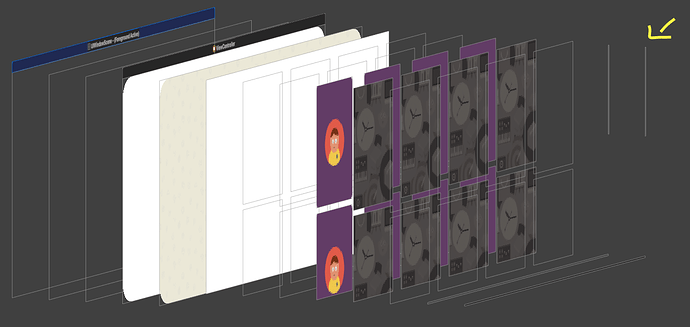Hi guys can someone help me with this I’m trying to debug this but I don’t see any extra or bad constrains here, Xcode is keep showing this:
new Match App[4957:366678] [LayoutConstraints] Unable to simultaneously satisfy constraints.
Probably at least one of the constraints in the following list is one you don’t want.
Try this:
(1) look at each constraint and try to figure out which you don’t expect;
(2) find the code that added the unwanted constraint or constraints and fix it.
(Note: If you’re seeing NSAutoresizingMaskLayoutConstraints that you don’t understand, refer to the documentation for the UIView property translatesAutoresizingMaskIntoConstraints)
(
"<NSAutoresizingMaskLayoutConstraint:0x600000b6af80 h=–& v=–& new_Match_App.CardCollectionViewCell:0x7fc22520cc70.width == 158 (active)>",
"<NSLayoutConstraint:0x600000b43a20 ‘UIIBSystemGenerated’ new_Match_App.CardCollectionViewCell:0x7fc22520ca60.leading == new_Match_App.CardCollectionViewCell:0x7fc22520cc70.leading (active)>",
"<NSLayoutConstraint:0x600000b439d0 ‘UIIBSystemGenerated’ H:[new_Match_App.CardCollectionViewCell:0x7fc22520cc70]-(0)-| (active, names: ‘|’:new_Match_App.CardCollectionViewCell:0x7fc22520ca60 )>",
"<NSLayoutConstraint:0x600000b564e0 ‘UIView-Encapsulated-Layout-Width’ new_Match_App.CardCollectionViewCell:0x7fc22520ca60.width == 50 (active)>"
)
Will attempt to recover by breaking constraint
<NSLayoutConstraint:0x600000b43a20 ‘UIIBSystemGenerated’ new_Match_App.CardCollectionViewCell:0x7fc22520ca60.leading == new_Match_App.CardCollectionViewCell:0x7fc22520cc70.leading (active)>