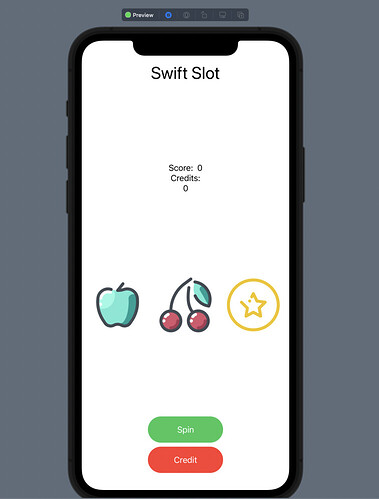Hi everybody, I was doing the lesson 13 and i wanted to push a little more so i added another button credit button like if you were putting cash in the slot machine.
My problem is: I want when my credit is at 0 that is not possible to spin again because now without credit i can continue to spin and i don’t want that
I can’t found a solution
I am sure for you guys it will be easy but i am new dev
import SwiftUI
struct ContentView: View {
@ State private var Left = "slot1"
@ State private var Middle = "slot2"
@ State private var Right = "slot3"
@ State private var Score = 0
@ State private var creditScore = 0
var body: some View {
VStack{
Text("Swift Slot")
.font(.largeTitle)
Spacer()
HStack{
Text("Score:")
Text(String(Score))
}
Text("Credits:")
Text(String(creditScore))
Spacer()
HStack{
Spacer()
Image(Left)
.resizable().aspectRatio(contentMode: .fit)
Image(Middle)
.resizable().aspectRatio(contentMode: .fit)
Image(Right)
.resizable().aspectRatio(contentMode: .fit)
Spacer()
}
Spacer()
Button("Spin") {
let slotLeft = Int.random(in: 1...3)
let slotMiddle = Int.random(in: 1...3)
let slotRight = Int.random(in: 1...3)
// update the slot
Left = "slot" + String(slotLeft)
Middle = "slot" + String(slotMiddle)
Right = "slot" + String(slotRight)
// update the score
if (slotLeft == slotMiddle) && (slotMiddle == slotRight) && (slotRight == slotLeft){
Score += 100
creditScore += 3
}else if (creditScore >= 1) && (Score <= 1){
creditScore -= 1
}else if creditScore >= 1 {
Score -= 5
creditScore -= 1
}
}
.padding(.all)
.frame(width: 150.0)
.background(Color.green)
.cornerRadius(50)
.foregroundColor(.white)
Button("Credit"){
creditScore += 10
}
.padding(.all)
.frame(width: 150.0)
.background(Color.red)
.cornerRadius(50)
.foregroundColor(.white)
}
}
struct ContentView_Previews: PreviewProvider {
static var previews: some View {
ContentView()
}
}
}
thanks