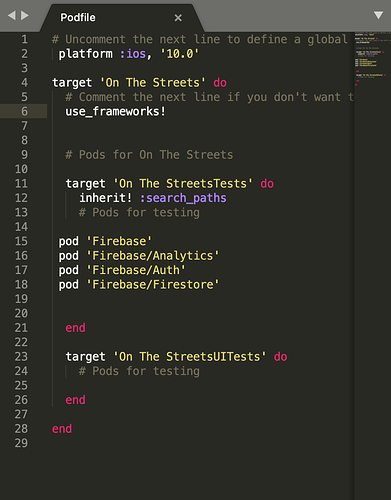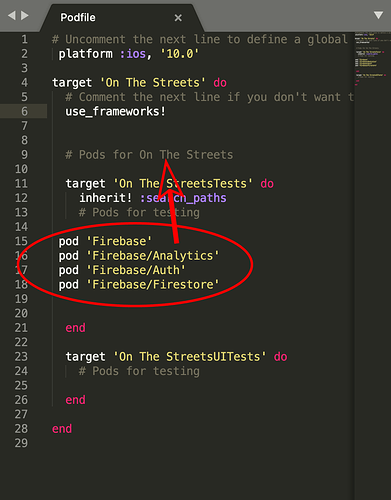Im having trouble installing Firebase and linking it to my app. I have cocoapods installed, i installed the necessary firebase tags. (see pics below). When i add to import firebase i get an error message ‘no such module as firebase’ and im not sure what to do. Any suggestions?
Welcome to the community!!
First I’d changed the platform to be what you’re actually targeting, I doubt you’re targeting iOS 10.
Do you have an M1 Mac?
You’re opening the xcworkspace file. NOT xcproj??
Also MANY people have had issues with cocoapods too, try searching this forum too
I have seen the recent issues on this forum about my issue, but the other ones did not have pod ‘fire as’, pod ‘fire base/auto’ etc in their profile. But I do. I can try changing the IOS and see if that fixes the issue. I do not have an M1 Mac. This might be a dumb question but how would I know what iOS is right for my application?
What do you mean by this??
Typically developers will support n-1 for iOS version, we’re currently on 14, so devs support 13+ (which is 14-1)
But being a small developer you can usually just support the latest version if you want.
Sorry that was a typo, I meant to say the forums I’ve seen on this do not pod ‘firebase’, pod ‘firebase/auth’ etc on their pod file which is why theirs wasn’t working. I have that on my file and it still does not recognize the import ‘firebase’ in Xcode.
You appear to have created your project and checked the option to include Tests. Move the pods that you require up one level so that they are specified in the target ‘On The Streets’ rather than ‘On The StreetsTests’
OMG that worked! Thank you so much!!