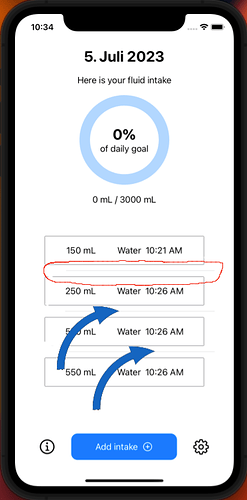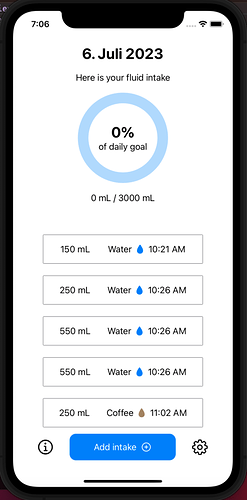mzech
1
Does someone know where the separator lines (blue arrows on the image) come from and how one can get rid of them?
The source code of the list:
List {
ForEach(viewModel.intakes) { intake in
ZStack {
Rectangle()
.stroke(.gray, lineWidth: 2)
.frame(height: 55)
.cornerRadius(2)
HStack {
Spacer()
Text("\(String(format: "%.0f", intake.amount)) mL")
Spacer()
Text("\(intake.type.rawValue)")
Text("\(intake.dateTime.formatted(date: .omitted, time: .shortened))")
Spacer()
}
}
}
}.scrollContentBackground(.hidden)
It’s because you have a List and by default there’s separator lines
Use the modifier .listRowSeparator(.hidden) on the List
1 Like
.onAppear {
UITableView.appearance().separatorStyle = .none
}
1 Like
mzech
4
Thanks a lot. It works.
But I had to apply the modifier on the ForEach.
The current code, with which I accomplished the shown interface:
List {
ForEach(viewModel.intakes) { intake in
ZStack {
Rectangle()
.stroke(.gray, lineWidth: 2)
.frame(height: 55)
.cornerRadius(2)
HStack {
Spacer()
Text("\(String(format: "%.0f", intake.amount)) mL")
Spacer()
Text("\(intake.type.rawValue)")
Image(systemName: "drop.fill")
.foregroundColor(intake.type == .water ? .blue :
intake.type == .coffee ? .brown :
intake.type == .juice ? .orange : .gray)
Text("\(intake.dateTime.formatted(date: .omitted, time: .shortened))")
Spacer()
}
}
}.listRowSeparator(.hidden)
}
.scrollContentBackground(.hidden)
That makes sense. In fact what you are doing is applying the modifier inside the List closure.
1 Like