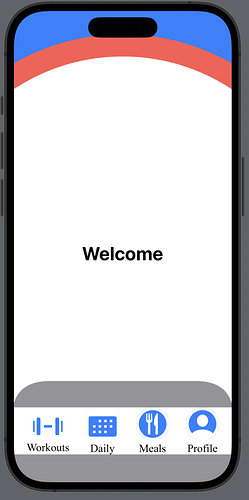I made a separate reference to a toolbar with navigation links but I cannot seem to get the white boarder encasing the buttons to disappear i tried several background modifiers, but none are working.
First code (the toolbar code)
//
// Toolbar.swift
// Equilibrium
//
// Created by Joseph Catanese on 3/26/23.
//
import SwiftUI
struct Toolbar: View {
@Environment(\.colorScheme) var colorScheme
var body: some View {
NavigationView{
HStack(spacing: 30){
NavigationLink(destination: Workouts().navigationBarHidden(true)) {dumbbellB()}
NavigationLink(destination: DailyView().navigationBarHidden(true)) {dayviewB()}
NavigationLink(destination: Meals().navigationBarHidden(true)) {foodB()}
NavigationLink(destination: Profile().navigationBarHidden(true)) {profileB()}
}
.ignoresSafeArea()
.background(Color.black.opacity(0.0))
}
.frame(height: 85)
.position(x:200,y:700)
}
}
struct Toolbar_Previews: PreviewProvider {
static var previews: some View {
Toolbar()
}
}
second code where i want the toolbar to overlay on top of
struct Homepage: View {
var body: some View {
NavigationView{
ZStack{
backgmain()
welcome()
Toolbar()
}
}
}
}
The screenshot is of the screen i want the toolbar on top of
thank you for the help.